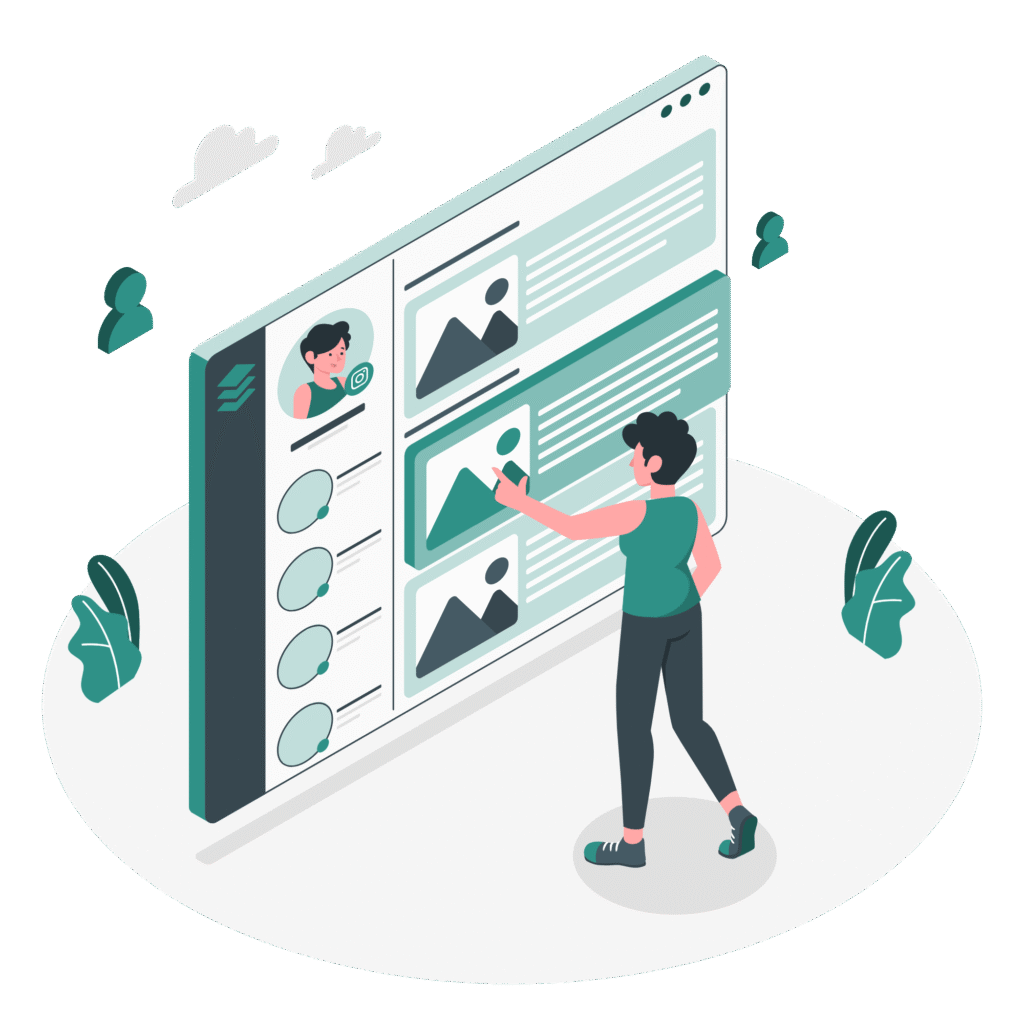Module 2: Encourage the digital autonomy of young people while preventing abuses in the learning process
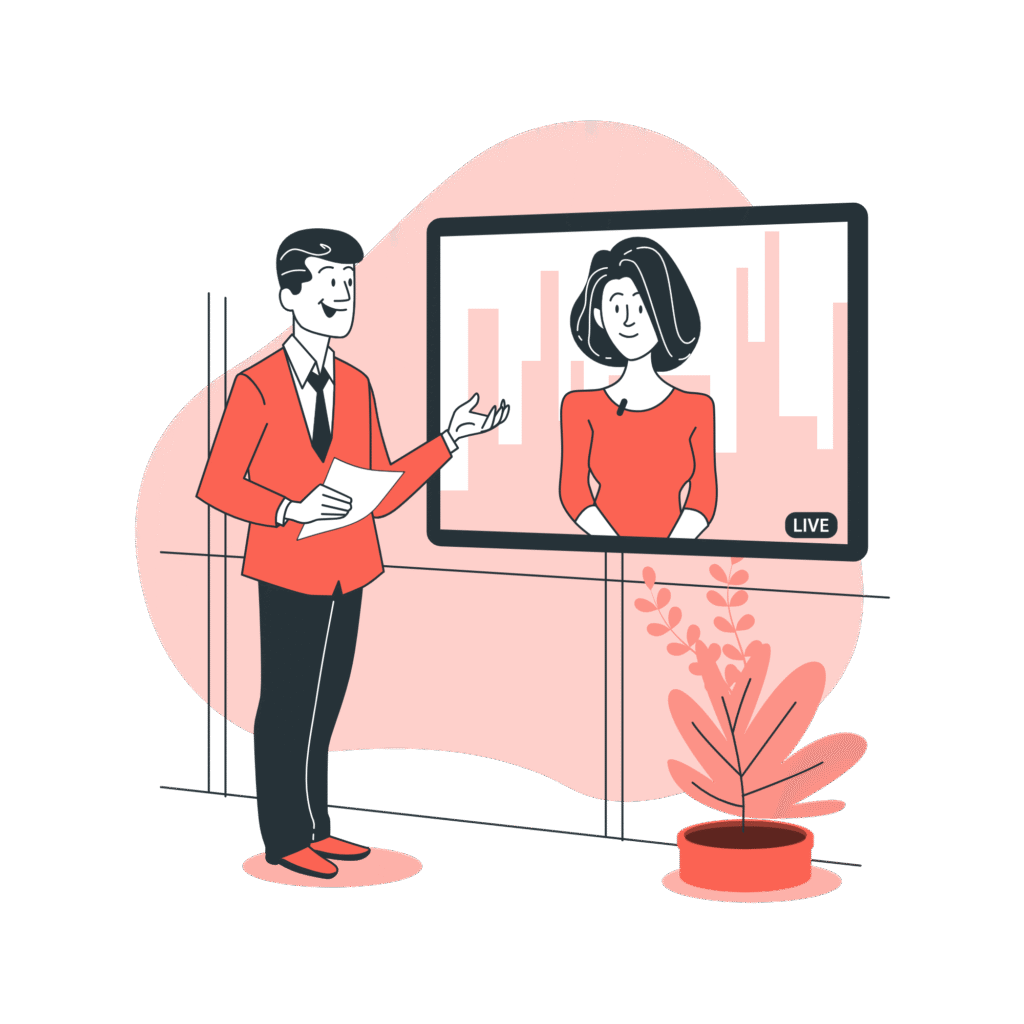
Aim of the module
This module is entitled “Encourage the digital autonomy of young people while preventing abuses in the learning process”. This module aims to provide tools and strategies for educators to promote healthy and safe use of technology among young people, with a focus on developing critical skills while identifying and avoiding potential pitfalls. Together, we will explore how to guide young people towards informed digital autonomy, ensuring enriching and protected learning. By mobilising a range of resources and strategies, educators will learn how to skilfully navigate the educational landscape, fostering a dynamic and enriched learning environment for their learners.
Learning outcomes
By the end of this module, learners will acquire the knowledge and skills necessary to foster digital and informed autonomy and ensure a safe and enriching learning environment. The learning outcomes of this module are as follows:
Knowledge:
- Understanding digital autonomy.
- Digital citizenship.
- Online privacy and security.
Skills:
- Ability to empower learners to take control of their digital lives and make informed decisions about their digital usage.
- Proficiency in providing guidelines on online presence and digital fingerprinting.
- Capability to offer practical guidance on managing privacy settings.
List of topics
This unit aims to give learners a definition and in-depth understanding of digital autonomy and its importance in our societies in the digital age. By developing skills to take control of their digital lives and make informed choices, young people will be better prepared to navigate the digital world independently and safely. At a time when technology is central to our daily lives, it is crucial to equip young people with the skills to navigate the digital world independently and responsibly.
This unit explores the fundamentals of digital citizenship, providing participants with an in-depth understanding of rights, responsibilities, and norms of appropriate online behaviour. In the digital age, it is essential to know and respect the rules and behaviours that govern interactions on the internet, in order to foster a healthy and respectful online environment for oneself and others, including the need to respect others, protect one’s personal information, and report inappropriate behaviour.
This unit emphasises the importance of understanding what a digital footprint is and practicing secure online behaviours, such as using strong passwords, recognising phishing attempts, and regularly backing up data. It’s also about understanding the scope of our digital actions: how online actions can influence digital reputation, mental health, and personal safety. Understand the importance of maintaining a positive and constructive online presence and understand the consequences of harmful actions.
Objective, key concepts, skills to be developed
By the end of this module, you will be able to:
- Understand the basic concepts of digital autonomy.
- Teach essential digital skills to young people.
- Promote the safe and responsible use of the internet and digital technologies.
- Use interactive educational tools to engage young people in digital learning.
Learning guide
This module can be enriched with daily discussions on the importance of digital autonomy for young people, highlighting how the acquired skills can be applied in their daily and academic lives. It should be supported by collective reflections, always encouraging learners to continually develop these skills and maintain a critical approach to the information they encounter online.
Motivating Case Study
Mr. Digiwise, a trainer, noticed that young people in his organisation rely on social networks for information but lack critical evaluation skills. Concerned about fake news, he developed an educational project to enhance students’ digital autonomy and awareness of misinformation.
His project focuses on two main areas: training students to use digital tools for information search and verification and fostering a critical approach to online sources. A secondary goal is to prevent digital abuse by teaching verification techniques.
Implementation Phases
- Planning – Identifying key skills like evaluating sources and detecting biases; selecting learning resources, including fact-checking tools like FactCheck.org.
- Training – Conducting research workshops on search engines and verification; analysing case studies of fake news and discussing their impact.
- Project Work – Groups research current issues, identify fake news, verify information, and publish findings on a blog.
- Evaluation – Groups present their blogs, reflecting on verification challenges and discussing strategies to counter misinformation.
Outcomes
- Critical thinking & autonomy – Students develop independent research skills and a questioning mind-set.
- Awareness of Fake News – They learn to recognise and verify misinformation.
- Engagement & Collaboration – Group projects foster teamwork, and blogging makes learning interactive.
Conclusion
Mr. Digiwise’s project empowers learners to navigate digital spaces responsibly, equipping them with essential skills to identify fake news and become informed citizens.
Reflection questions to open a discussion between peers:
Q1. How can educators effectively integrate critical thinking and digital literacy skills into their curriculum to help students navigate the internet safely and responsibly?
Q2. What are the potential challenges students might face when trying to identify and verify information online, and how can these challenges be addressed in the classroom?
Q3. In what ways can collaborative projects, such as creating blogs, enhance students’ understanding of misinformation and improve their digital autonomy?
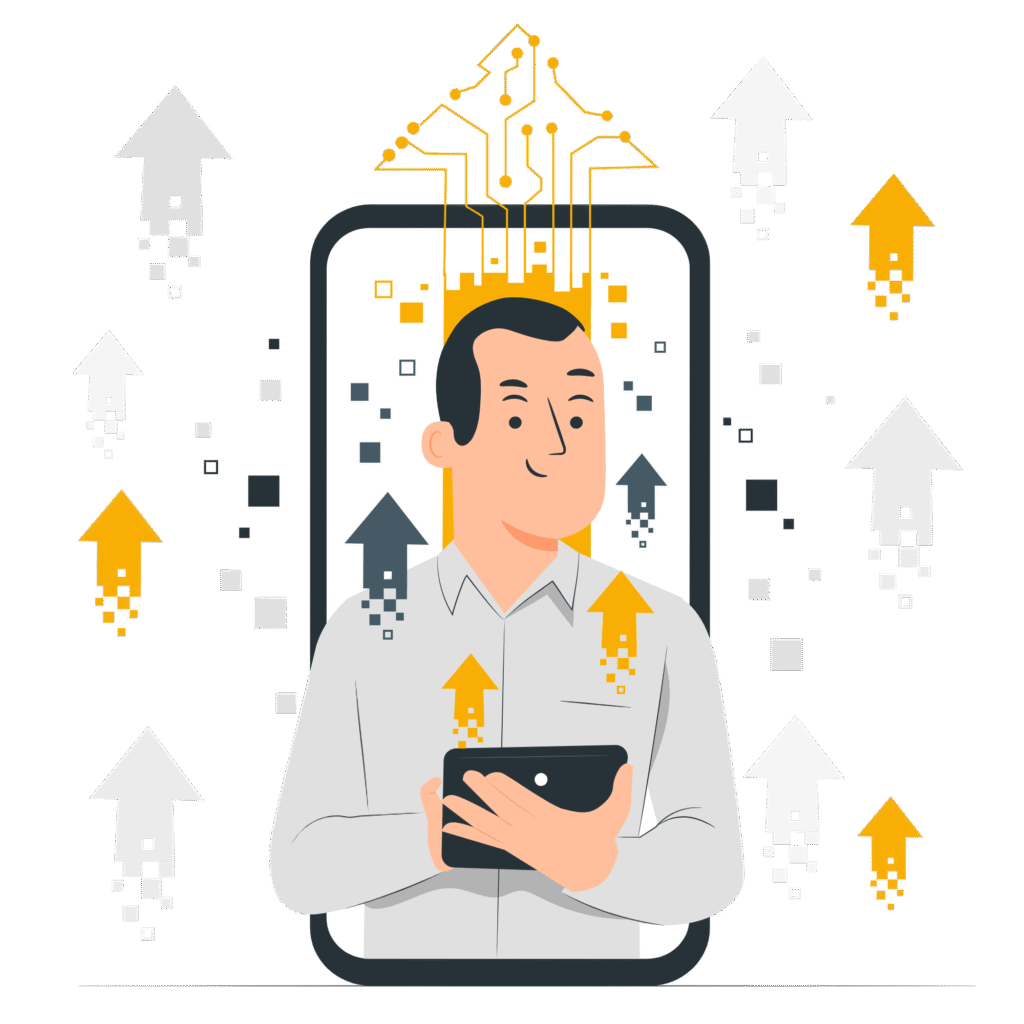
Topic 1: Understanding digital autonomy
Digital autonomy in young people is a crucial skill that encompasses the ability to use technology independently, effectively, and securely. Numerous studies show that this skill contributes significantly to the personal development and self-esteem of teenagers.
For example, the use of digital platforms allows young people to develop problem-solving skills, master complex tasks but also escape parental supervision, which boosts their self-confidence and sense of achievement (see Frontiers https://www.frontiersin.org/journals/psychology/articles/10.3389/fpsyg.2021.632713/full study).
Digital autonomy also helps teens navigate an online environment critically. This includes the ability to verify the veracity of information and avoid the pitfalls of fake news. This skill is particularly important in a context where young people are increasingly exposed to social media and online information without adequate supervision
(see APA https://www.apa.org/monitor/2023/09/protecting-teens-on-social-media#:~:text=URL%3A%20https%3A%2F%2Fwww.apa.org%2Fmonitor%2F2023%2F09%2Fprotecting,100 study).
The COVID-19 pandemic has accentuated the importance of these skills, as digital tools have become essential for education and socialisation. Teens have used technologies to stay connected, continue learning, and maintain social interactions, showing the ability of digital media to fill the void left by in-person interactions while highlighting the need to support their development in a safe and informed way (see Frontiers https://www.frontiersin.org/journals/psychology/articles/10.3389/fpsyg.2021.632713/full)
Thus, developing digital autonomy in young people is not limited to technical learning but also includes raising awareness of ethical and responsible behaviours, thus contributing to their training as informed digital citizens.
The digital autonomy of young people is crucial in the learning process for 4 key reasons:
Digital autonomy allows young people to develop essential skills such as information research, critical evaluation of sources, and technical problem solving. These skills are indispensable in a world where access to information is ubiquitous and the ability to discern reliable information from fake news is increasingly important (see Frontiers and APA).
By being digitally autonomous, young people are able to take charge of their own learning. They can explore topics of personal interest, use online resources to deepen their knowledge, and learn at their own pace. This promotes a more personalised and engaging approach to education (Frontiers).
Mastery of digital tools is increasingly in demand on the job market. By developing their digital autonomy from an early age, learners acquire valuable skills that will better prepare them to enter a professional environment where digital technologies play a central role (Frontiers).
Learning about digital autonomy also includes awareness of ethical online behaviour, personal data protection, and privacy management. This helps young people navigate the digital world responsibly, reducing the risks associated with abuse and cyber threats (APA).
By mastering digital tools and successfully completing complex tasks online, young people can develop greater self-confidence and self-esteem.
Practical exercise: Raising youth awareness of digital autonomy
Objective: This exercise aims to raise awareness among young people about the importance of digital autonomy and to teach them how to use digital tools independently and critically.
Duration: 2 hours
Materials needed: Computers or tablets with Internet access / Projector and screen / Paper and pens for notetaking

Exercise steps:
Introduction and definition (15 minutes)
Class discussion: Start with an interactive discussion about what digital autonomy means. Ask learners to share their ideas and experiences. Write down keywords on the board.
Definition: Provide a clear definition of digital autonomy, explaining its importance in everyday life.
Information search (30 minutes)
Research activity: Divide the class into small groups. Ask each group to choose a topic (e.g., the impact of social media on youth mental health). Their task is to search for information on this topic using various search engines and online information sources.
Source criticism: Each group should rate the reliability of the sources they find. Provide criteria for this evaluation (e.g., three questions: Is the author identifiable and credible? Is the source recent? Is the site reputable?).
Presentation and debate (30 minutes)
Presentation: Each group presents their results to the class, explaining how they found and verified the information.
Debate: Organise a debate where groups discuss the information found, highlighting the differences and similarities between their sources. Encourage learners to ask questions and discuss fact-checking techniques.
Useful resources to use:
- Common Sense Media https://www.commonsensemedia.org/
- FactCheck.org https://www.factcheck.org/
- Hoaxbuster https://www.hoaxbuster.com/
This exercise helps young people to understand the importance and benefits of digital autonomy and to develop critical skills that can be used in a transversal way to navigate the digital world responsibly and independently.
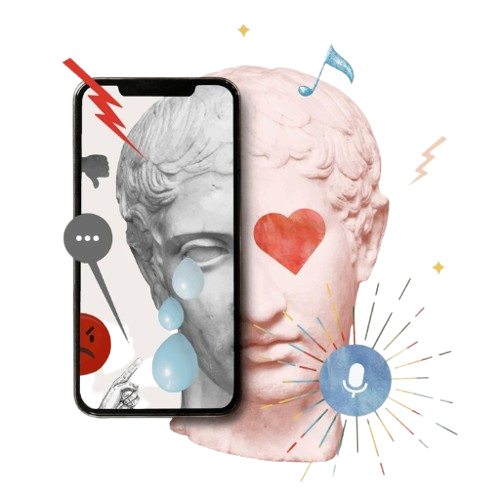
Topic 2: Understanding digital citizenship
Digital citizenship refers to the responsible, ethical and secure use of digital technologies. It encompasses a wide range of behaviours and skills needed to navigate the digital world. This includes understanding online rights and responsibilities, protecting privacy, security, actively participating in online communities, and using digital resources ethically.
Knowing and practicing Netiquette online is one of the conditions of digital citizenship. Netiquette, or digital etiquette, is a set of rules of good conduct that govern online interactions. It aims to promote respectful and responsible behaviour on the internet. Here are the basics of netiquette:
- Use respectful and courteous language in all online communications.
- Avoid insults, abusive language and hate speech.
- Respect the opinions and perspectives of other users, even if you disagree.
- Write clear and well-structured messages to avoid confusion.
- Use punctuation and capitalisation appropriately (avoid writing in capital letters, as this is equivalent to shouting).
- Don’t share personal or sensitive information without consent.
- Respect the privacy of others by not giving out their personal information without their permission.
- Take responsibility for the content you post and share.
- Check the veracity of the information before disseminating it to avoid the spread of fake news.
- Be open to different cultures, opinions, and perspectives.
- Avoid bias and stereotypes in your communications.
- Respect the copyrights and licenses of online content.
- Do not plagiarise or copy other people’s work without their permission.
- Use strong passwords and protect your accounts from unauthorised access.
- Be vigilant against phishing attempts and malware.
- Resolve disagreements constructively and respectfully.
- Avoid public conflicts and try to resolve disputes privately when possible.
Essential tools and resources to be up to date on developments but also to receive advice are available. Netiquette Guidelines https://www.netmanners.com/ is a relevant online resource to learn about good online practices. StaySafeOnline www.staysafeonline.org provides tips for safe and responsible online browsing as well as Common Sense Media https://www.commonsensemedia.org
By following these basic rules of netiquette, educators and young people can help create a more respectful, safe and friendly online environment.
Here is also a selection of YouTube channels that are highly recommended for learning netiquette and other aspects of digital etiquette, suitable for young people:

- TheOdd1sOut:
- This channel offers humorous animations about life experiences, including online interactions and appropriate behaviours. The channel is popular among teenagers thanks to the fun and educational tone (All for the Boys https://allfortheboys.com/10-good-youtubers).
- Brave wilderness:
- While primarily focused on nature and wildlife, this channel incorporates messages about online safety and respect for information, which can help raise awareness among young people about the importance of online safety (All for the Boys https://allfortheboys.com/10-good-youtubers).
- Uncomfortable conversations with a Black Man:
- Hosted by Emmanuel Acho, this channel addresses sensitive social topics and encourages respectful and informed conversations, useful for understanding the importance of respectful communication online (Outward Bound https://outwardbound.org/blog/10-youtube-channels-recommended-for-young-people).
- Jacy and Kacy:
- The craft and challenge videos on this channel are popular among young people and sometimes touch on topics related to online ethics and respect for others in comments and interactions (TubeRanker https://tuberanker.com/blog/teenage-youtubers).
- Grace and Grace: This channel, run by two friends, deals with fashion, beauty and everyday life while promoting respectful and positive behaviour online (TubeRanker).
These channels not only provide entertainment, but also incorporate important messages about online behaviour, digital safety, and respectful communication, which are essential for netiquette. For more details, you can explore the channels directly on YouTube.
Practical activities on ethical behaviours
Fictional scenarios & group discussion (30 minutes)
- Case Study: Present fictional scenarios where young people have to make ethical decisions online (e.g., how to respond to false information shared by a friend, how to protect personal data…).
- Group Discussion: Divide the class into small groups to discuss these scenarios and propose solutions. Each group then shares their ideas with the class.
Creation of a practical guide (15 minutes)
- Summary: Based on the group discussion, learners will create a guide called “How to Be Autonomous and Responsible Online.” This guide should include guidance on seeking information, evaluating sources, and ethical online behaviour.
- Sharing: Learners can share their guides with their peers or post them in the classroom.
Conclusion (10 minutes)
End with a discussion about the importance of digital autonomy and how the skills learned can be applied in their daily and academic lives. Encourage learners to continue to develop these skills and remain critical of the information they encounter online.

Topic 3: Mastering best practices in digital security and privacy
As an educator, it is crucial to educate young people about online privacy best practices to prepare them to navigate an increasingly complex and interconnected digital world. Privacy protection is essential to prevent risks such as identity theft, cyberbullying, and the exploitation of personal data. By teaching learners how to manage their personal information securely, you give them the tools to protect themselves from online threats. In addition, this education helps them develop responsible and ethical behaviour on the Internet, thus strengthening their confidence and autonomy in the use of digital technologies. Investing in this training from an early age helps cultivate a generation that is more aware and resilient to the challenges of the digital world.
A digital footprint consists of the traces you leave online when using the Internet. This includes all your online activities such as messages, photos, videos, comments, and even searches. Every action you take on the Internet contributes to this footprint, which can be visible and accessible to others, sometimes for an indefinite period.
Understanding the importance of your digital footprint is crucial, as it can significantly impact your personal and professional life. A well-managed digital footprint can help you create a positive online image, beneficial for future opportunities like college admissions or job searches. Conversely, inappropriate information or content can damage your reputation and have negative consequences. Therefore, it’s essential to adopt responsible and thoughtful practices when interacting online, protecting your privacy and security while building a positive digital footprint.
Below are the most common threats you may be subjected to online.
Types of Threats:
Phishing is an online fraud technique where attackers impersonate trusted entities, such as banks or popular websites, to trick users into divulging sensitive personal information, such as passwords, credit card numbers, or banking information.
Two online resources can help you:
Kaspersky, a cybersecurity company, offers a comprehensive guide explaining what phishing is, how to recognise it, and how to protect yourself from it. Click here to visit Kaspersky guide
The FTC, offers a tutorial on recognising and avoiding phishing scams, including educational videos and real-world examples. Click here to visit the FTC guide
Account takeover is a malicious activity where unauthorized individuals gain access to an online account by bypassing or breaking security measures. This can include using techniques like stealing passwords, exploiting security vulnerabilities, or social engineering to obtain credentials. Once they gain access, hackers can steal personal information, impersonate the victim, or use the account for fraudulent purposes.
Malware is a contraction of “malicious software”, a program or code designed specifically to damage, disrupt or gain unauthorized access to computer systems. Malware can take many forms.
A data leak, also known as a data breach, occurs when sensitive, confidential, or protected information is accidentally or deliberately exposed to unauthorised persons. This data may include personally identifiable information, financial information, trade secrets, health data, and other types of confidential information.
Data breaches can occur for a variety of reasons, including:
- Cyberattacks: Hackers use techniques such as hacking, phishing, or malware to access databases and steal information.
- Human error: Employees may accidentally send sensitive information to the wrong person, or incorrectly configure security systems, allowing unauthorised access.
- Inadequate security safeguards: Inadequate security measures, such as weak passwords or insecure systems, can facilitate unauthorised access to data.
Malicious internal access: Malicious individuals may voluntarily disclose confidential information.
In the face of these threats, it is important to adopt good practices to protect your privacy. Here are the main actions to take:
- Use secure passwords: It’s important to use secure passwords and avoid reusing the same passwords across different accounts. Each password should be unique, complex, and difficult to guess. Here are some best practices:
- Create strong passwords: Use a combination of upper- and lower-case letters, numbers, and special characters. A strong password should be at least 12 characters long.
- Avoid common passwords: Stay away from easily guessable passwords like “password123” or “admin.”
- Use password managers: Password managers can generate and store strong, unique passwords for each of your accounts, making it easier to manage them securely.
- Regularly update passwords: Periodically change your passwords to enhance security.
- Enable Two-Factor Authentication (2FA): Adding an extra layer of security with 2FA can significantly reduce the risk of unauthorized access, even if your password is compromised
Click here to consult: 3 Tips for creating strong passwords https://infosec.yorku.ca/three-easy-tips-to-choose-a-strong-password.
- Updating your software: Keeping your software and operating systems up to date is crucial for maintaining the security and functionality of your devices. Here’s why it’s important:
- Enhanced security: Software updates often include patches for security vulnerabilities that have been discovered. By regularly updating, you protect your system from potential threats and exploits.
- Improved performance: Updates can also include performance enhancements, making your software run more efficiently and smoothly.
- Access to new features: Software updates frequently come with new features and improvements that can enhance your user experience.
- Bug fixes: Updates address bugs and issues in the software, reducing the likelihood of crashes and other problems.
- Compatibility: Keeping your software up to date ensures compatibility with other updated applications and devices, providing a seamless user experience.
To ensure your software is always up to date, enable automatic updates where possible, and regularly check for updates for all your applications and operating systems. This proactive approach helps you stay protected and enjoy the latest features and improvements
- Exercise caution with emails and links: Identify suspicious emails and avoid malicious links. Identifying Suspicious Emails means:
- Checking the sender’s address: Verify that the email address is legitimate and from a trusted source.
- Looking for red flags: Be wary of unexpected emails, especially those with urgent requests or offers that seem too good to be true.
- Examining the content: Poor grammar, spelling errors, and generic greetings are often signs of phishing attempts.
- Verifying attachments and links: Hover over links to see the actual URL before clicking and avoid downloading attachments from unknown senders.
- Always set your privacy settings on Social Networks: Configure privacy settings to limit access to personal information. Configuring privacy settings means:
- Limiting profile visibility: Adjust your settings to ensure that only friends or approved contacts can see your profile and personal information.
- Control post audience: Choose who can see your posts and updates, ensuring that sensitive information is shared only with trusted individuals.
- Review third-party access: Regularly check which apps and websites have access to your social media accounts and revoke permissions for those you no longer use or trust.
- Manage tagging options: Set your account to require approval before you are tagged in posts or photos, giving you control over your digital footprint.
Activity with scenario sheets and role-plays (25 minutes)
Objective: This hands-on exercise helps young people think critically about protecting their personal information online and engage in safe behaviours.
Implementation
- Group formation: Divide learners into small groups of 3 to 4 people.
- Distribution of scenario sheets: Give each group a scenario sheet describing a common situation online (see examples below).
- Scenario analysis: Each group should analyse the scenario and answer the following questions:
- What are the privacy risks in this scenario?
- What are the best practices that the person in the script should have followed to avoid these risks?
- Propose a solution or strategy to protect personal information in this specific case.
- Pooling and feedback: Each group presents their scenario and solutions to the rest of the class. Encourage other learners to ask questions and come up with other ideas.
Conclusion and discussion (10 minutes)
- Summary of Good Practices:
- Summarise the best practices for safeguarding online privacy as suggested by the various groups.
- Emphasise crucial aspects like using robust passwords, exercising caution with the information shared on social media, and prioritising security updates…
- Questions and answers:
- Open the discussion for questions and encourage learners to share their own experiences and thoughts about online privacy.
Examples of scenarios
- Scenario 1:
- Description: Sarah receives an email from her “bank” requesting her to verify her personal information by clicking on a link.
- Questions:
- What are the signs that this email might be a phishing attempt?
- How can Sarah verify the authenticity of the email?
- What is the best approach to managing online banking information?
- Scenario 2:
- Description: Kamal frequently posts vacation photos on his social networks, including detailed information about his location.
- Questions:
- What risks are associated with sharing such information?
- What changes could Kamal make to his privacy settings?
- What advice would you give Kamal to protect his privacy on social media?
- Scenario 3:
- Description: Lisa uses the same password for all her online accounts, including social media, messaging, and online shopping.
- Questions:
- What are the dangers of this practice?
- How can Lisa effectively manage her passwords?
- What is two-factor authentication, and how could it help Lisa?
Quiz questions for self-assessment
Glossary of terms
Digital literacy, as defined by the European Union, refers to the ability to access, understand, evaluate and create information using digital technologies. It encompasses a range of skills, including basic computer literacy, internet browsing, critical thinking about digital content, cybersecurity awareness, and mastery of the use of digital tools for communication, productivity, and creativity. This definition is in line with the European Commission’s Digital Education Action Plan and initiatives to promote digital skills and competences for all citizens.
[Source: European Commission. (2018). Digital Education Action Plan.]
Two-factor authentication (2FA) is a security https://docs.google.com/document/d/1iCu-DRbp1X7GxyMa0M5Qw6RHRo14hrfd/edit#heading=h.1t3h5sfmethod that enhances the protection of online accounts by requiring two separate elements to verify the user’s identity. These two elements can include:
- Something you know: A password or PIN.
- Something you have: A physical device like a smartphone, a security key, or a token that generates temporary codes.
- Something you are: A biometric feature such as fingerprint, facial recognition, or voice recognition.
The goal of 2FA is to add an extra layer of security by making it much harder for attackers to access an account, even if they manage to get the password. This significantly reduces the risk of online hacking and fraud.
The digital footprint is the set of traces and information that you leave behind when you use the internet and digital devices. This includes all online activities such as social media posts, comments, emails, search engine searches, and online shopping. This data may be collected, stored, and sometimes shared by companies, websites, or applications, creating a digital profile that can be used for a variety of purposes, including targeted advertising, behavioural analysis, and monitoring.
Digital fingerprinting can be voluntary (information you intentionally share) or unintentional (data collected without you being fully aware of it). Managing and protecting your digital footprint is crucial to maintaining your online privacy and security, and to maintaining a good digital reputation.
Responsible and ethical use of digital technologies, encompassing behaviours such as respecting the online privacy of others, practicing safe internet habits, and contributing positively to online communities. Digital citizenship also involves understanding one’s rights and responsibilities in the digital world.
[Source: Common Sense Education Digital Citizen Program]
A data breach, occurs when sensitive, confidential, or protected information is accidentally or intentionally exposed, disclosed, or accessed by unauthorised persons. This data may include personally identifiable information (PII), financial information, health data, trade secrets, or other types of confidential information.
Malware, a contraction of “malicious software”, is a program or code designed specifically to cause damage, steal data, or disrupt the normal operations of a computer system, network, or device. Malware can take different forms, including:
- Viruses: Software that reproduces itself by infecting other programs or files.
- Trojans: Programmes that pose as legitimate but perform malicious actions once installed.
- Worms: Malware that replicates and spreads across networks without the need to attach to other files.
- Spyware: Software that monitors and secretly collects information about user activities.
- Ransomware: Programmes that encrypt a user’s data and demand a ransom to decrypt it.
- Adware: Software that displays unwanted and often invasive advertisements.
Bibliography and references


Funded by the European Union. Views and opinions expressed are however those of the author(s) only and do not necessarily reflect those of the European Union or the European Education and Culture Executive Agency (EACEA). Neither the European Union nor EACEA can be held responsible for them. Project number: 2023-1-NO01-KA220-ADU-