
Modül 4: Ekranların etkileşimini, öğrenenlerin öğrenme sürecine katılımını ve motivasyonunu entegre etmek

Modülün amacı
Bu modül, gençlerin öğrenme motivasyonunu artırmak için dijital araçların etkileşim potansiyelini tanıtmaktadır. Amaç, yetişkinler ve çocuklarla çalışan eğitimcilerin, ekranlarla olan ilişkilerinin çok dinamik doğasını ve bunları günlük eğitim uygulamalarında mantıklı ve rasyonel bir şekilde nasıl kullandıklarını entegre etmelerine yardımcı olmaktır. Dolaylı olarak, modül, öğrenicilerin ebeveynlerinin sorunun “ekranlar” değil, bazen uygunsuz kullanımları olduğunu anlamalarına yardımcı olur.
Öğrenme çıktıları
Bu modül sırasında öğrenciler, çeşitli etkileşimli ekran teknolojileri, özellikleri ve eğitimdeki uygulamaları hakkında bilgi edineceklerdir. Etkileşimli öğrenme materyalleri tasarlamak ve geliştirmek, ilgi çekici öğrenme deneyimleri yaratmak ve etkileşimli ekranlarla ilgili teknik sorunları gidermek için gerekli bilgi ve becerileri kazanacaklardır. Kursun sonunda, katılımcılar etkileşimli ekran teknolojilerinin yenilikçi kullanımıyla öğrencilerin katılımını, işbirliğini ve öğrenme çıktılarını artırmak için gerekli donanıma sahip olacaklardır:
Bilgi:
- Etkileşimli ekran teknolojileri:
- Dokunmatik ekranlar, etkileşimli beyaz tahtalar, artırılmış gerçeklik (AR) ve sanal gerçeklik (VR) dahil olmak üzere çeşitli etkileşimli ekran teknolojilerinin anlaşılması.
- Eğitim ortamlarında farklı etkileşimli ekran teknolojilerinin özellikleri, yetenekleri ve uygulamaları hakkında bilgi sahibi olmak.
- Eğitim potansiyeli:
- Öğrenme ve öğretim için etkileşimli ekranların kullanımının temelini oluşturan pedagojik ilkeler hakkında bilgi sahibi olmak.
- Etkileşimli ekran teknolojilerinin öğrenci katılımını, işbirliğini ve öğrenme sonuçlarını nasıl iyileştirebileceğini anlamak.
- Araştırma ve en iyi uygulamalar:
- Etkileşimli ekranların öğretim ve öğrenime etkili bir şekilde entegre edilmesiyle ilgili araştırma bulguları ve en iyi uygulamalar hakkında farkındalık sahibi olmak.
- Eğitim ortamlarında etkileşimli ekran teknolojilerinin başarılı bir şekilde uygulandığını gösteren vaka çalışmaları ve örnekler hakkında bilgi sahibi olmak.
Beceri:
- Etkileşimli öğelerin entegrasyonu:
- Ekran tabanlı teknolojileri kullanarak etkileşimli öğrenme materyalleri ve kaynakları tasarlama ve geliştirme becerisi.
- Multimedya içeriği, simülasyonlar ve etkileşimli alıştırmalar gibi etkileşimli öğeleri seçme ve öğretme ve öğrenme faaliyetlerine dahil etme becerisi.
- Öğretim tasarımı:
- Eğitim hedefleri, öğrenenlerin ihtiyaçları ve müfredat standartları ile uyumlu etkileşimli öğrenme deneyimleri tasarlama becerisi.
- Aktif öğrenmeyi, keşfetmeyi ve araştırmayı teşvik eden etkileşimli ekran tabanlı öğrenme ortamları oluşturma becerisi.
- Teknoloji entegrasyonu:
- Eğitim amaçlı etkileşimli ekran teknolojileri ve ilgili yazılım araçlarını kullanma becerisi.
- Teknik sorunları giderme ve öğretim ve öğrenim faaliyetleri için etkileşimli ekranların işlevselliğini optimize etme becerisi.
Konu listesi
Akıllı tahtalar ve etkileşimli beyaz tahtalar gibi etkileşimli ekranlar, eğitimde vazgeçilmez araçlar haline gelmiştir. Bu konuda, öğrenciler bu teknolojilerin çeşitli özelliklerinin, öğrencileri öğrenme süreçlerinin kalitesini artırmaya motive etmek ve bütçe, sınıf büyüklüğü ve öğretim stili gibi faktörleri göz önünde bulundurarak her bir teknolojinin sınırlamalarını anlamak için nasıl kullanılabileceğini keşfedeceklerdir.
Etkili etkileşimli öğrenme deneyimleri oluşturmak, dikkatli planlama ve pedagojik ilkelerin dikkate alınmasını gerektirir. Bu konuda, öğrenciler etkileşimli teknolojiyi dersin belirli pedagojik hedefleriyle uyumlu hale getiren, öğrenme çıktılarına yönelik ders planları geliştirmeleri için yönlendirilecektir. Kapsamlı bir öğrenme deneyimi sağlamak için etkileşimli ve geleneksel öğretim yöntemleri arasında bir denge kurmak çok önemlidir. Oyunlar, simülasyonlar ve testler gibi etkileşimli unsurları dahil etmek, öğrenmeyi daha eğlenceli ve akılda kalıcı hale getirebilir, ancak teknolojinin uygulanması genellikle geleneksel önlü öğretimden daha sofistike ve iyi tasarlanmış bir sınıf yönetimi gerektirir.
Günümüz öğretmenleri, çok sayıda dijital öğretim aracı ve teknolojisiyle karşı karşıya kalmaktadır ve bunların çeşitliliği kafa karıştırıcı olabilir. Öğretmenlerin kaliteli araçlara ve içeriğe erişmelerine ve zaman kazanmalarına yardımcı olmak için, küresel topluluklar ücretsiz eğitim kaynakları yayınlamış ve öğretmenleri kendi dijital ders kitaplarını, kurslarını, ders planlarını ve hatta küçük testler gibi küçük şeyleri paylaşmaya teşvik etmiştir. Bu konuda, öğretmenlerin işbirliğinin önemini anlayacak ve eğitimde en popüler uygulamalardan bazılarını kullanarak dijital öğrenme içeriğini nasıl bulacağınızı, oluşturacağınızı ve paylaşacağınızı ve bunların öğrencileri öğrenme sürecine nasıl dahil etmenize yardımcı olabileceğini öğreneceksiniz.
Etkileşimli ekranların sınıfa entegrasyonu, ancak teknoloji yeni nesil öğrencilerle ilgili yenilikçi öğretim yöntemleriyle birleştirildiğinde başarılı olacaktır. Bu konuda eğitimciler, teknolojiyi etkili bir şekilde nasıl kullanacaklarını öğrenecek ve tersine öğrenme (FL) ve proje tabanlı öğrenme (PBL) gibi yenilikçi öğretim yaklaşımlarını keşfederek bunları öğretimlerine dahil edeceklerdir.
Geliştirilecek hedefler, temel kavramlar ve beceriler
Bu kapsamlı modül, eğitimcilere etkileşimli ekranları sınıflarına etkili bir şekilde entegre etmek için gerekli bilgi ve becerileri kazandırır.
Bu modülün sonunda şunları yapabileceksiniz:
- Etkileşimli ekran teknolojilerini anlayın.
- Yenilikçi öğretim yöntemleri ile bu teknolojilerin pedagojik gücünden yararlanın.
- Dikkatli bir pedagojik planlama ile etkili öğrenme deneyimleri tasarlayın ve bunları sınıfa başarıyla entegre edin.
Öğrenme Kılavuzu
Öğrenmenizi geliştirmek için, etkileşimli ekran özelliklerini kullanma ve ilgi çekici dersler tasarlama alıştırmaları yapmanızı sağlayan vaka çalışmaları, gerçek hayattan örnekler ve etkileşimli etkinlikler ekledik. Öğrenme hedeflerinize ulaşmak için temel öğrenme materyallerine aktif olarak katılmanızı, notlar almanızı, ek kaynakları kullanmanızı ve düzenli olarak alıştırma yapmanızı öneririz. Anlayışınızı değerlendirmek ve ilerlemenizi takip etmek için her modülün sonuna testler ekledik.
Motive Edici Vaka Öyküsü
Eğitim araştırmacısı Sugata Mitra, 1999 yılında Yeni Delhi'de, gerçekten iyi öğretmenleri çekmenin neredeyse imkansız olduğu dünyanın uzak, izole bölgelerinde bilgisayarların eğitimde nasıl kullanılabileceğini görmek için bir deney başlattı. Deney, küçük çocuklar bir ekrana erişebilirlerse, rehberlik olmadan bilgisayarlarla neler yapabileceklerini görmek içindi.
Bilgisayarla ilk deneyim, Sugata Mitra'nın TED konuşmaları,
Mitra, dokunmatik ekranlı ve yüksek hızlı internet bağlantısı olan bir bilgisayarı bir gecekondu mahallesinin duvarına yerleştirdi. Birkaç saat sonra, sekiz yaşındaki bir erkek çocuk altı yaşındaki bir kıza internette gezinmeyi öğretiyordu.
Ardından büyük sürpriz geldi: Çocuklar kendi seslerini kaydetmeyi ve dinlemeyi keşfettiler, kendi müziklerini denediler ve tüm bu süreci çok eğlendiler.
Tüm bunlar, İngilizce bilmeyen ve daha önce hiç bilgisayar görmemiş çocukların yaşadığı küçük bir köyde gerçekleşti. Bu deney, dünyanın farklı yerlerinde benzer deneyimlerle birkaç kez tekrarlandı.
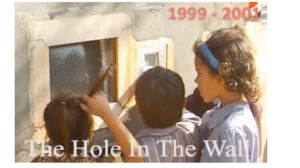
Bu konu hakkında daha fazla bilgi için Sugata Mitra'nın TED konuşmalarını ziyaret edin.
https://www.ted.com/talks/sugata_mitra_the_child_driven_education/transcript?subtitle=en .
Konu 1 - Etkileşimli ekran teknolojilerini ve uygulamalarını anlamak
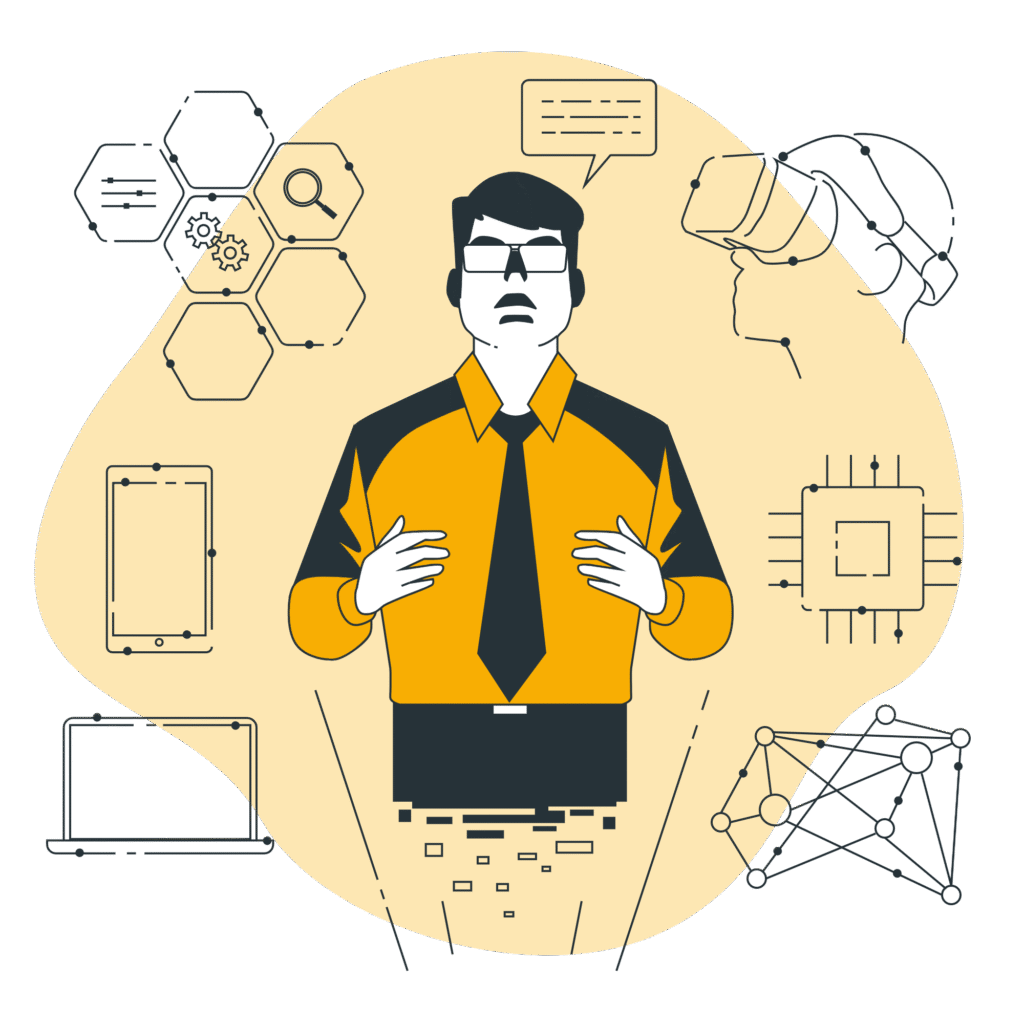
Etkileşimli ekranın gücü
“Etkileşim” terimi, 20. yüzyılın ortalarında, özellikle bilgisayarların ve dijital medyanın ortaya çıkmasıyla birlikte yaygın olarak kullanılmaya başlandı. Bu terim, kullanıcı ile sistem, ortam veya çevre arasındaki dinamik ve karşılıklı iletişimi tanımlar.
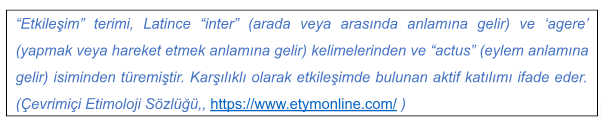
Akıllı tahtalar ve etkileşimli beyaz tahtalar gibi etkileşimli ekranlar, öğrencileri motive etme ve öğrenme sürecinin kalitesini artırma potansiyeline sahip oldukları için eğitimde vazgeçilmez araçlar haline gelmiştir.
Gerçekten son teknoloji bir AR ve VR çözümü olan Medicine Virtual, anatomi öğreniminde köklü değişiklikler getirdi. Tıp öğrencilerine benzersiz fırsatlar sunarak, karmaşık tıbbi kavramları etkileşimli ve ilgi çekici bir ortamda keşfetmelerine olanak tanıyor. Bu uygulamayı kullandıktan sonra öğrencilerin performansı 'ten fazla arttı, bu da onu öğretime değerli bir katkı haline getirdi.
Sırrı ne olabilir?
Bir akıllı telefonun neden küçük bir çocuğun dikkatini bu kadar sıkı bir şekilde çekebildiğini ve elinden alındığında gözyaşlarına neden olduğunu hiç merak ettiniz mi? Neden birkaç yıl sonra aynı çocuk sınıfta konsantre olmakta zorluk çekiyor? Bilgisayar ekranı, öğretmenlerin nadiren yapabildiği bir şekilde çocukların dikkatini çeken neye sahip?
Bu sorunun cevabı etkileşim kavramında yatıyor. Seymour Papert gibi yenilikçi psikologlar ve eğitimciler, aktif ve yaratıcı öğrenmeyi teşvik etmede etkileşimin gücünü uzun zamandır fark etmişlerdir. Papert , etkileşimli bilgisayar deneyimlerinin öğrenme üzerindeki dönüştürücü etkisini vurgulamış ve geleneksel, pasif eğitim yöntemleriyle açık bir kontrast oluşturmuştur. Etkileşimli bilgisayarların, çocukların kendi düşünce süreçlerini ve öğrenme stratejilerini yansıtarak teknolojiyi kontrol etmelerini sağlayan, kendi kendine yönlendirilen, uygulamalı bir öğrenme yaklaşımını geliştirdiğini belirtmiştir.
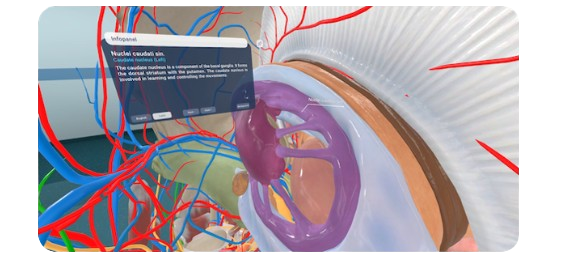
Medicine Virtual: Enhancing Anatomy Learning with 3D Visualisation
Kaynak: https://www.medicinevirtual.com/
Papert'e göre, bilgisayarların etkileşimli yapısı, çocukların düşünme becerilerini geliştirmelerine, hatalarını kendileri düzeltmelerine ve bilişsel stratejilerini iyileştirmelerine yardımcı olur (Papert, 1981).

Papert, bilgisayarları eğitime entegre etmenin hayati önemini vurguladı ve teknolojiyi benimsemeden geleneksel yöntemlere aşırı güvenmenin, etkileşimli oyunlara alışkın bir nesil öğrenciyi eğitime dahil etmeyi giderek zorlaştıracağı konusunda uyarıda bulundu.

Bu tür makinelerin sağladığı keşif özgürlüğüyle büyümüş bir çocuk, bugün çoğu okulda uygulanan standart müfredatı sessizce dinlemeyecektir. Zaten çocuklar, okulun yavaşlığı ile video oyunları ve televizyonda deneyimledikleri daha heyecan verici tempo arasındaki kontrast nedeniyle giderek daha huzursuz hale geliyorlar. Ancak bu huzursuzluk, Afrika'daki hayvanların veya antik Yunan'daki savaşların sanal gerçekliklerine özgürce girebildiklerinde yaşanacakların sadece soluk bir habercisi. (Papert, 1993)
Papert bu fikirleri dile getirmesinin üzerinden 30 yıl geçti. Yapay zeka (AI) temellerinin atılmasına katkıda bulunan öncü bilim insanlarından biriydi, ancak yapay zekanın bu kadar hızlı ortaya çıkmasının, bu zorluklara yanıt olarak eğitim sistemlerini dönüştürme ihtiyacını bu kadar dramatik bir şekilde artıracağını o bile tahmin edemezdi. O zamandan beri akıllı cihazlar ve internet günlük yaşam, iş ve öğrenimde vazgeçilmez araçlar haline geldi. Yaşam boyu öğrenme bir zorunluluk haline geldi ve öğretme ve öğrenme yöntemlerini ve fırsatlarını yeniden düşünmek artık erken çocukluk ve yüksek öğrenimden yetişkin eğitimine kadar tüm eğitim seviyelerini etkiliyor.
Etkileşimli ekranların pedagojik gücü
Kişisel bilgisayarlar ilk kez sınıflara girdiğinde, eğitimde teknolojinin işbirliği, iletişim, yaratıcılık ve eleştirel düşünme gibi 21. yüzyılın temel becerilerini geliştirerek öğrenmede devrim yaratabileceği yönünde yaygın bir inanç vardı. Ancak, kapsamlı eğitim araştırmaları, dijital teknolojinin tek başına öğrenme sonuçlarını otomatik olarak iyileştirmediğini, etkinliğinin büyük ölçüde kullanılan pedagojik yaklaşıma bağlı olduğunu göstermiştir. Pedagojiye odaklanmak çok önemlidir Teknoloji, yenilikçi, öğrenci merkezli yaklaşımları teşvik etmek yerine, istemeden geleneksel, öğretmen merkezli pedagojileri pekiştirebilir.. (Paniagua et.al, 2018)
Macar bir eğitim araştırmacısı, öğretmenlerin çoğunun hala bilgisayarları öncelikle PowerPoint sunumları gibi görsel yardımcılar için kullandığından, dijital araçların kullanımının sınıflarda geleneksel öğretim yöntemlerini pekiştirdiğini, hatta sürdürdüğünü açıklıyor. Öğretimde bilgisayarların etkisiz kullanımına bir örnek, öğrencilerin kendi ekranlarına veya cep telefonlarına dalıp gitmeleri ve bunun sonucunda sınıf içinde izolasyon ve anlamlı etkileşimin eksikliği yaşanmasıdır. Araştırmacı, bilgisayarların bireysel öğrenme alanlarına taşınması veya sınıfta grup çalışmasını desteklemek için kullanılması gerektiğini savunuyor. Sınıf, işbirliğine dayalı ve ortak çalışma yöntemlerine, probleme dayalı öğrenmeye ve sosyal etkileşime odaklanmalıdır (J. Lannert, 2018).
Geleneksel “tebeşir ve konuşma” veya “otur ve dinle” öğretim yöntemlerini etkileşimli, teknoloji destekli öğrenmeye dönüştürmek için pedagojik yenilik gereklidir. Bu, dersler sırasında eski, alışılmış yolu izleyerek sınıfa ekranlar getirmekle gerçekleşmez.
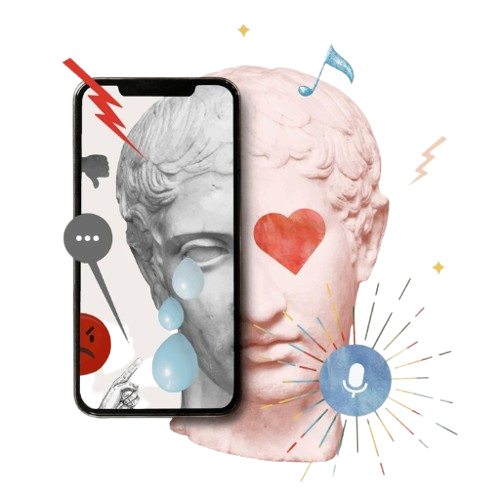
Avantajlar ve Dezavantajlar
Teknolojideki gelişmeler eğitim için gerçekten inanılmaz yeni fırsatlar sunuyor, ancak bunu öğretmenlerin havada birkaç daire çizip şapkadan interaktif, ilgi çekici öğrenmeyi aniden parmaklarının ucuna getiren ve iş yüklerini de önemli ölçüde azaltan bir tür ‘sihirli değnek’ olarak görürsek, bir tehlike ortaya çıkıyor.
Öğretmenler, bu araçlar modern eğitimin merkezinde yer almaya başladığından, öğrencilerin öğreniminde etkileşimli ekranların avantajlarını ve risklerini net bir şekilde anlamalıdır. Bir yandan, etkileşimli ve uyarlanabilir içerik sayesinde katılımı artırmak, kişiselleştirilmiş öğrenmeyi desteklemek ve eleştirel düşünmeyi teşvik etmek için muazzam bir potansiyel sunarlar. Öte yandan, eğitimciler ekran süresi, dijital dikkat dağınıklığı ve yüzeysel katılım potansiyeli gibi endişeleri de göz önünde bulundurmalıdır.
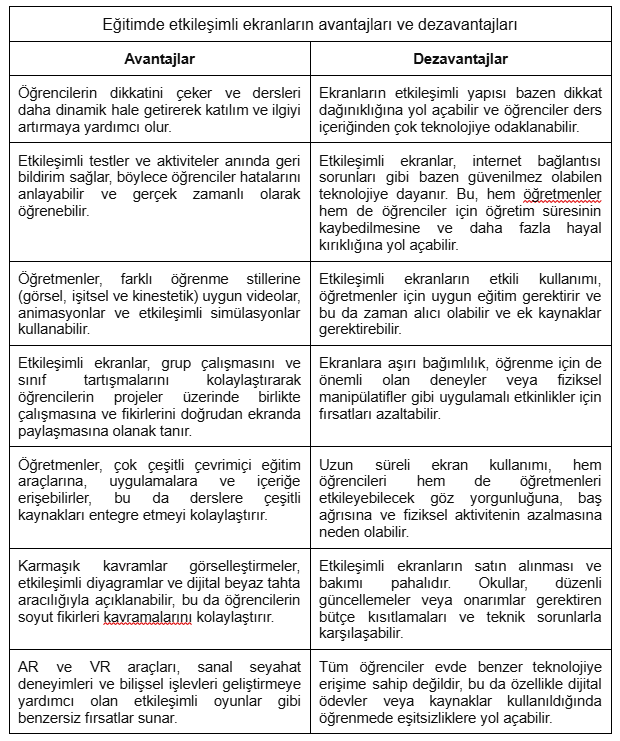
Örnekler
Etkileşimli fen dersleri için olumlu örnekler
- Bir öğretmen, depremlerin nasıl oluştuğunu göstermek için etkileşimli bir simülasyon kullanır. Öğrenciler ekrandaki değişkenleri (basınç, gerilim) ayarlar ve etkilerini anında görürler, bu da aktif keşif ve karmaşık süreçlerin net bir şekilde anlaşılmasını sağlar.
- Öğrenciler küçük gruplar halinde Google Dokümanlar'ı kullanarak bir hikaye yazmak için birlikte çalışırlar. Öğretmen, ilerlemeyi gerçek zamanlı olarak izler, hızlı geri bildirimde bulunur ve işbirliğini ve akran öğrenimini destekler.
Olumsuz örnekler
- Öğretmen, pop-up'lar ve yan reklamlarla dolu yoğun bir web sitesini projeksiyonla gösterir. Öğrenciler dersin amacına odaklanmak yerine alakasız içeriklerle dikkatleri dağılır.
- Öğretmen, etkileşimli beyaz tahtayı yalnızca metin ağırlıklı slaytları göstermek için kullanır. Etkileşim veya öğrenci katılımı yoktur; teknoloji, aktif öğrenme potansiyelini kaçırarak statik bir tahta gibi kullanılır.

Medya manipülasyonunun ardındaki yaygın nedenler şunlardır:
Kaynaklar
Next Generation Science YouTube kanalı Kanal bağlantısı: https://www.youtube.com/@NGScience
Next Generation Science (NGScience.com), geleneksel ve modern öğrenme yöntemleri arasındaki uçurumu kapatarak anaokulundan 6. sınıfa kadar ilkokul fen eğitimini dönüştürmeyi amaçlamaktadır.
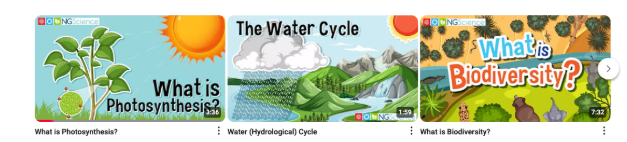
Mentimeter
Araca bağlantı: https://www.mentimeter.com/
Mentimeter, canlı anketler, testler, kelime bulutları ve öğrencilerin görüşlerini gerçek zamanlı olarak toplamak için kullanılır. Böylece herkesin katılımını sağlar ve dersleri interaktif ve eğlenceli hale getirir!
Mentimeter'ı sınıfımızda ne için kullanabiliriz?
- Sınıfta tartışmaları başlatmak
- Öğrencilerden hızlı geri bildirim almak
- Öğrencilerin anlamasını kontrol etmek
- Ders öncesinde veya sonrasında geri bildirim toplamak
Etkinlik
Bir fen bilgisi öğretmeni olarak, 5. sınıf öğrencileri için su döngüsü hakkında bir ders planlıyorsunuz. Öğrenme hedefleri şu şekildedir:
- Öğrencilerin su döngüsünün aşamalarını (buharlaşma, yoğuşma, yağış, toplama) anlamalarını ve açıklamalarını sağlamak.
- Öğrencilerin su döngüsünü çevresel bağlamlarla (hava durumu, iklim) ilişkilendirmelerine destek olmak.)
Öğrenme hedeflerine ulaşmanın ötesinde, işbirliğini ve öğrenci merkezli keşifleri teşvik etmek ve gerçek dünyadaki süreçleri gözlemleyip açıklayarak eleştirel düşünmeyi geliştirmek niyetindesiniz.
Sınıfta
Dersi şu soruyu sorarak başlıyorsunuz: “Yağmurun bulutlara nasıl ulaştığını hiç merak ettiniz mi?” Öğrenme hedeflerini ve etkileşimli dijital araçların bu süreci görselleştirmeye ve anlamaya nasıl yardımcı olacağını kısaca açıklayın.
Etkileşimli oturum
“Çocuklar için Su Döngüsü” gibi i su döngüsüyleilgili bir YouTube videosu oynatın.
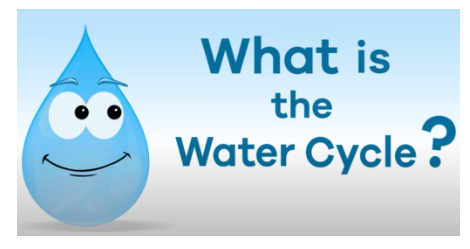
Videoyu her aşamada duraklatarak yönlendirici sorular sorun: “Burada ne fark ettiniz? Bu hangi aşama?” ve bu görsel deneyimi ders kitabındaki şemayla ilişkilendirerek öğrencilerin dinamik ve statik temsilleri birbirine bağlamasına yardımcı olun.
İşbirlikli etkinlik
Sınıf gruplara ayrılmalıdır. Her gruba döngünün bir aşaması atanır. Daha sonra, ekranı kullanarak sınıfın önünde kendi aşamalarını açıklarlar.
Dersi bitirme
Ekranda “doğru aşamaya sürükle” görevleri gibi çoktan seçmeli sorular içeren etkileşimli bir test kullanabilirsiniz. Cevaplara anında geri bildirimde bulunmak öğrenmeyi pekiştirir.
Konu 2 Etkileşimli öğrenme deneyimleri tasarlama

Aktif öğrenme ve dijital çağda yeniden canlanması
Eğitim, öğretim yöntemlerini yeni nesil öğrencilerin beklentileri ve öğrenme stilleriyle uyumlu hale getirme ihtiyacından dolayı bir dönüm noktasında bulunmaktadır. Genellikle pasif öğrenmeye dayanan geleneksel öğretim yaklaşımları, günlük yaşamlarında dinamik etkileşimli deneyimlere alışkın olan dijital yerli öğrencilerin ilgisini çekmekte zorlanmaktadır. Öğretmenler için bu durum hem bir fırsat hem de bir zorluk teşkil etmektedir: öğrenmeyi sadece alakalı değil, aynı zamanda dönüştürücü hale getirmek için dijital araçları nasıl kullanabiliriz? Gerçek bir pedagojik dönüşümün katalizörü, yeni olmayan ancak dijital çağda yeniden önem kazanan bir kavram olabilir: aktif öğrenme..

Katılım, işbirliği ve eleştirel düşünmeyi vurgulayan bir pedagojik yaklaşım olan aktif öğrenme, 20. yüzyılın başlarından beri eğitim söyleminin bir parçası olmuştur. John Dewey gibi öncüler, öğrencilerin sürece aktif olarak katıldıklarında en iyi şekilde öğrendiklerini fark ederek, deneyimsel ve katılımcı yöntemleri savunmuşlardır.
Aktif öğrenme yöntemlerinin gelişimi, bilginin pasif olarak alınmak yerine öğrenenler tarafından aktif olarak inşa edildiğini vurgulayan yapılandırmacılık öğrenme teorisine dayanmaktadır. Bu fikirlerden yola çıkarak, sorgulamaya dayalı öğrenme, tersine öğrenme ve proje tabanlı öğrenme gibi çağdaş metodolojiler, öğrencilerin aktif olarak katılımda bulundukları, eleştirel düşündükleri ve bilgileri anlamlı bağlamlarda uyguladıkları ortamlar yaratmaya odaklanmaktadır. Bu ortamlarda öğrenciler, kendi araştırmaları, işbirliği ve iletişim için dijital cihazları kullanabilirler.
Dijital çağın gelişiyle aktif öğrenme gündeme gelmiştir. Dijital araçlar ve teknolojiler, aktif öğrenme metodolojilerini uygulamak ve ölçeklendirmek için benzeri görülmemiş fırsatlar sunmaktadır.
Aktif öğrenmeyi planlamak için pedagojik çerçeve
Etkileşimli dersinizi aktif öğrenme için pedagojik çerçeveyi uygulayarak planlayın
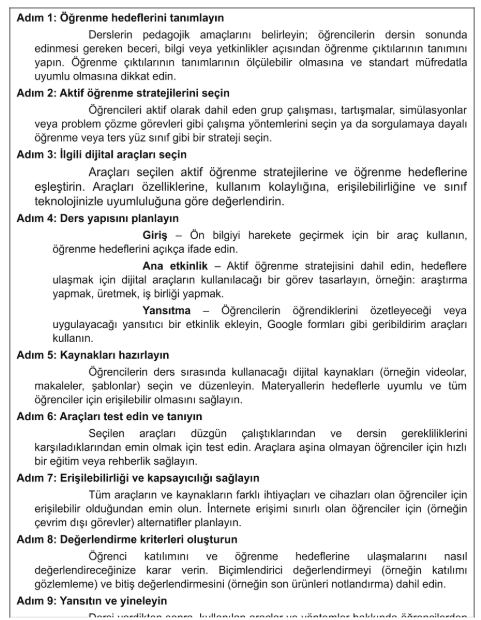
Medya manipülasyonunun ardındaki yaygın nedenler şunlardır:
Örnek
Fotosentez üzerine ders planlama
Öğrenme çıktıları
- Öğrenciler bitkilerde fotosentez sürecini açıklayacak.
- Öğrenciler güneş ışığının, suyun ve karbondioksitin rolünü tanıyacak.
- Öğrenciler iş birliği içinde fotosentezin aşamalarını görselleştirip sunacak.
Aktif öğrenme stratejilerinin seçilmesi
- Problem çözme senaryosu: “Neden karanlık odalardaki bitkiler yaşamaz?”
- İş birliğine dayalı diyagram oluşturma ve oyun tabanlı öğrenme.learning.
İlgili dijital araçların seçilmesi
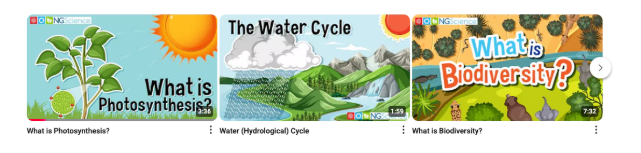
- Generation Science’ın YouTube kanalını (https://www.youtube.com/@NGScience)ziyaret edin ve fotosentezle ilgili videoyu seçin.
- Yansıtma ve quiz için Kahoot veya Mentimeter kullanın.
Giriş (5 dakika):
Mentimeter’da şu soruyla başlayın: “Bitkilerin yiyecek yapması için neler gerektiğini düşünüyorsunuz?"
Ana etkinlik (25 dakika):
- NGS’den kısa videoyu izleyin.
- Gruplar halinde öğrenciler Google Jam board üzerinde dijital bir diyagram oluştursun.
- Her grup diyagramını etkileşimli ekranı kullanarak sunsun.screen.
Yansıtma (5 dakika):
Kahoot’ta kısa bir quiz yapın ve Mentimeter’da “En şaşırtıcı gerçek neydi?” sorusuyla bitirin.
- Çeşitli kaynaklardan bir haber makalesi seçin.
- GDMD kontrol listesini kullanarak değerlendirin: Kaynağın güvenilirliğini değerlendirin, doğruluğunu kontrol edin ve kanıtlarla desteklenen makul argümanlar arayın.
- Paylaşmadan önce gerçekleri doğrulamak, kaynağı araştırmak, daha iyi haberleri bulmak ve iddiaların kaynağını araştırmak için durarak SIFT tekniğini kullanın.
Gruplar halinde bulgularınızı sunun ve bu eleştirel değerlendirme becerilerinin, öğrencilerin bilinçli kararlar almalarına ve medya ortamında daha iyi yol almalarına nasıl yardımcı olabileceğini tartışın. Sorumlu medya tüketiminin teşvik edilmesinde bu becerilerin önemi hakkında diyalog kurmayı teşvik edin.
Kaynaklar
Dijital Menü Kartı – DMC (https://dmc.prompt.hu/en)
Dijital Menü Kartı (DMC), pedagojik planlamayı dijital teknoloji kullanarak kolaylaştırmayı amaçlayan, çok çeşitli aktif öğrenme ve öğretim yöntemlerini destekler. Kavram, bir restoranda yemek yemeye benzetilmiştir: hazır yemekleri seçebilir ya da kendi yemeğinizi hazırlamak için malzemeleri seçebilirsiniz.
“Hazıryemekler”öğretmenler tarafından paylaşılan indirilebilir ders planlarına karşılık gelirken, “malzemeler” pedagojik temelli planlama için gerekli her şeyi içerir:
- Yenilikçi öğretim ve değerlendirme yöntemleri ve teknikleri.
- Diğer öğretmenlerin deneyim ve örnekleriyle birlikte dijital araçların bir koleksiyonu.
- Serbestçe erişilebilen, açık eğitim kaynaklarının (OER) zengin bir havuzu.
- Öğretmenler tarafından paylaşılan dijital mikro öğrenme materyalleri.
Planlama, adım adım rehberlik ve açılır listelerle desteklenir — örneğin, geliştirilecek yatay, meslekten bağımsız becerileri seçmeye yardımcı bir liste bulunur.
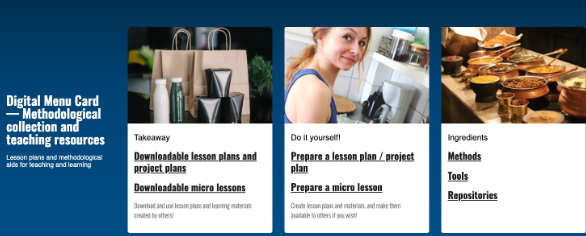
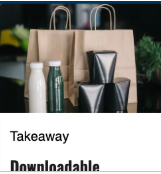
Sol tarafta, Takeaway bölümünde, hazır ders ve proje planlarını bulabilirsiniz. Bu paylaşılan planları serbestçe indirebilir, kullanabilir veya kendi hesabınıza kopyalayıp ihtiyaçlarınıza göre değiştirebilirsiniz. Bu ders planları, öğretmenlere meslektaşlarının 21. yüzyıl aktif öğretim ve öğrenme yöntemlerini derslerine nasıl entegre ettiklerini ve öğrenme ile didaktik hedefleri desteklemek için dijital araçları nasıl kullandıklarını gösteren örnekler sunar.
Sağ tarafta ise Malzemeler bulunur.DMC, dijital araçlar, 21. yüzyıl öğretim-öğrenim ve değerlendirme yöntemleri, yaratıcı teknikler ve açık eğitim kaynaklarını (OER) kapsayan yüzlerce mikro öğrenme materyalini tek bir yerde sunar. Bu, planlamayı basitleştirir ve ders planlarının standart gereklilikleri karşılamasını ve öğretmenin mesleki portföyüne dahil edilebilmesini sağlar.
Dijital Menü Kartı’nın arşivine göz atın! Uygulamaların açıklamalarında kısa bir teknik rehber bulunur; ayrıca daha önce denemiş öğretmenlerin deneyimlerini ve önerilerini okuyabilirsiniz!

Son olarak, “ kendi yemeğinizi yapmak ” isterseniz, kendiniz yapabilirsiniz! — ancak bunun için kaydolmanız gerekir! Kaydolduktan sonra, planlama adımlarında size rehberlik eden ve ders planınızda hiçbir önemli unsurun eksik kalmamasını sağlayan ders planlayıcıyı orta bölümde bulacaksınız.
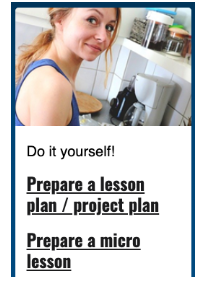
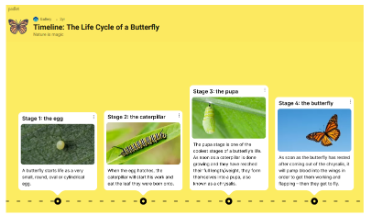
Ayrıntılı ders planlaması öğretmenler için çoğu zaman bir yük gibi gelebilir, ancak DMC’de yalnızca birkaç tıklamayla gerekli temel bilgileri (örneğin sektör, konu, sınıf düzeyi, didaktik hedef ve geliştirilecek beceriler) seçebilirler. Bu, ders planının özüne odaklanmanıza olanak tanır: ne öğreteceğiniz ve nasıl öğreteceğiniz.
Planınızı herkese açık hale getirip getirmemeye kendiniz karar verebilirsiniz. Paylaşılan ders ve proje planları diğer öğretmenler tarafından indirilebilir, kopyalanabilir ve kendi derslerinde kullanılmak üzere uyarlanabilir.
Etkinlik
- Dersinizden, etkileşimli ve öğrenci merkezli yaklaşımla fayda sağlayacak bir konu seçin.
- Öğrencilerin kazanması gereken bilgi veya becerileri tanımlayan 3 açık öğrenme hedefi belirleyin. Bunların ölçülebilir olmasına ve müfredatınızla uyumlu olmasına dikkat edin.
- İki aktif öğrenme stratejisi seçin (örneğin grup çalışması, tartışma, simülasyon, problem çözme, sorgulamaya dayalı öğrenme veya ters yüz sınıf).
- Seçtiğiniz stratejilere uygun en az iki dijital araç seçin (örneğin Google Jam board, Padlet, Mentimeter, Kahoot veya LearningApps).
- Ders yapınızı çerçeveyi takip ederek planlayın!
Tasarladığınız dersi sınıfınızda uygulayın ve deneyiminizi kısa bir özetle ya da bir öğretmenler toplantısında sunum yaparak yansıtın.
Konu 3– 21.Yüzyıl Öğretmeni için Hayatta Kalma Kiti
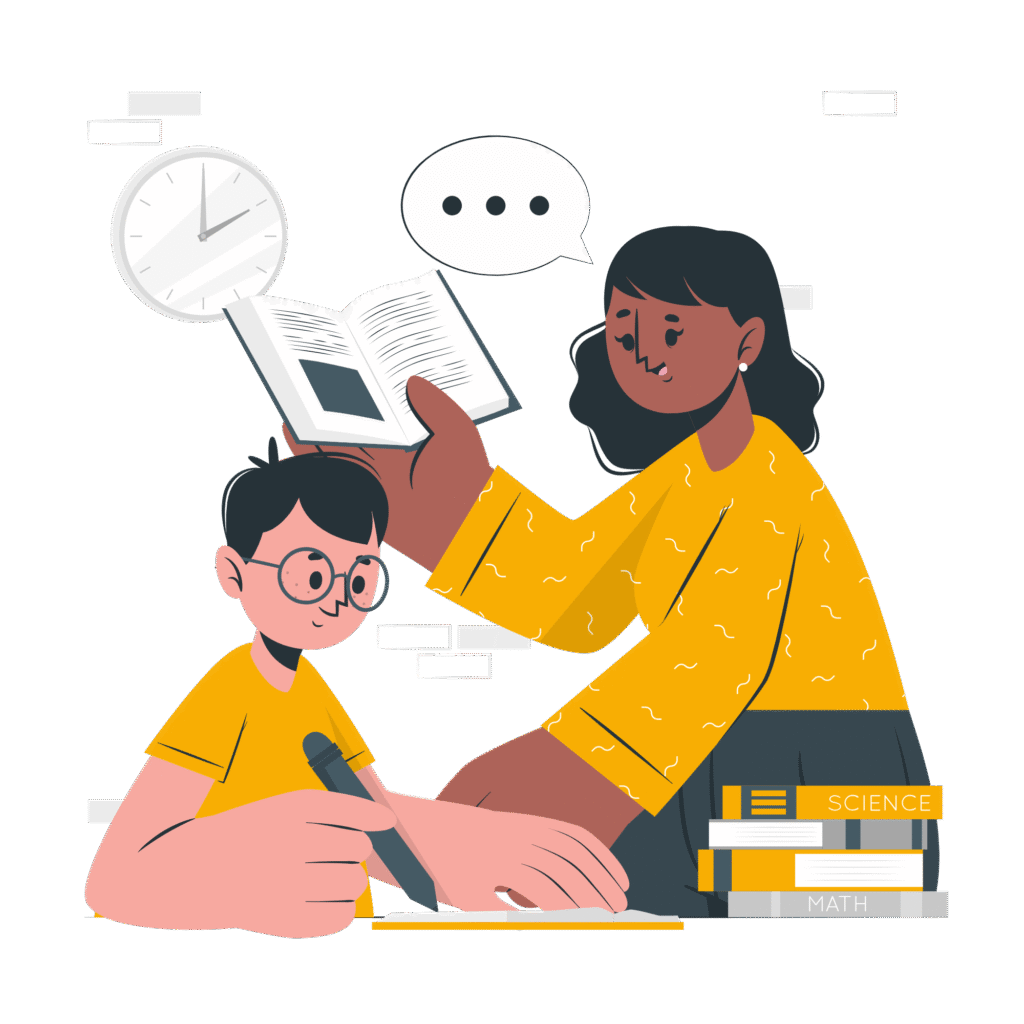
Günümüzün hızlı tempolu dijital dünyasında öğretmenler, öğretme ve öğrenmeyi dönüştürmeyi vaat eden çok sayıda eğitim aracı ve teknolojisiyle karşı karşıyadır. Fırsatlar çok büyük olsa da, seçeneklerin çeşitliliği bunaltıcı ve kafa karıştırıcı görünebilir. Hangi araçların kullanmaya değer olduğunu nasıl bileceksiniz? Onların öğretim hedeflerinizle uyumlu olduğundan ve öğrencilerinize fayda sağladığından nasıl emin olabilirsiniz? Etkileşimli ekranlar çağında öğretmen olmak her zamankinden daha zorlayıcı!!
Bu “Hayatta Kalma Kiti” , eğitimcilere sınıflarında etkileşimli ekranları başarıyla entegre etmeleri için pratik, zamandan tasarruf sağlayan ipuçları ve kanıtlanmış stratejiler sunmak üzere tasarlanmıştır. Doğru araçları seçmekten yaygın hatalardan kaçınmaya kadar bu bilgiler, sizi bitmek bilmeyen deneme-yanılmalarda kaybolmadan öğretmeye ve öğrenmeye odaklanmanıza yardımcı olacaktır. İster yeni başlıyor olun ister yaklaşımınızı geliştiriyor olun, bu rehber teknolojiden verimli ve güvenle yararlanmanız için sizi güçlendirecektir..
Öğretmenler arasında iş birliği ve bilgi paylaşımı her zaman önemli olmuştur, ancak günümüzün teknolojik dünyasında artık vazgeçilmezdir. Son derece hızlı değişen dijital dünyaya ayak uydurmak ve yeni dijital araçların uçsuz bucaksız denizinde yol almak tek başına neredeyse imkânsızdır. Yenilikçilik ve yeni dijital araçların etkili kullanımı, bilişim öğretmenleri, branş öğretmenleri ve dil öğretmenleri gibi meslektaşlar bir araya gelip deneyimlerini ve fikirlerini paylaştığında çok daha kolay hale gelir.
Bugün öğretmenler için öğrencileri derse çekecek ve güncelliğini yitirmiş ders kitabı içeriklerini tamamlayacak dijital materyaller üretmek neredeyse zorunlu hale gelmiştir. Neyse ki internet, öğretmenlerin kendi konuları veya öğrenme hedeflerine uygun materyaller bulmaları için ücretsiz ya da minimum kısıtlamalarla erişilebilecek Açık Eğitim Kaynakları (OER’ler) açısından zengin bir kaynaktır. Ücretsiz eğitim kaynaklarını yayımlamaya adanmış küresel topluluklar, eğitimcileri kendi dijital ders kitaplarını, kurslarını, ders planlarını ve hatta quiz gibi küçük öğeleri paylaşmaya teşvik eder.
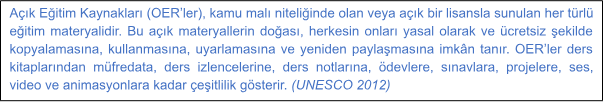
Hem ulusal hem de uluslararası OER havuzlarını tanımak ve bu kaynaklardan en iyi şekilde yararlanmak, zaman kazandırmak ve ilham verici dijital içerikler sunmak için elzemdir; çevrim içinde sonsuz bir kaynak mevcuttur.
Dijital çağda öğrencileri öğrenme sürecine dahil etme fırsatları vardır. Dijital yerliler olarak sınıflandırılan öğrenciler, dijital araçlarda yol almak ve ilgi çekici öğrenme ortamları yaratmak konusunda güçlü müttefikler olabilirler. Onları sürece dahil ederek öğretmen değerli zaman tasarrufu sağlayabilir ve karşılığında öğrencilerin özgüvenini ve kendi öğrenme çıktılarından sorumluluk duygusunu artırabilir. Öğrencileri bu şekilde güçlendirmek, yalnızca öğretmenin iş yükünü hafifletmekle kalmaz, aynı zamanda öğrencileri eğitim yolculuklarının aktif katılımcılarına dönüştürür.
Çokdilli arayüz
Kullanıcı arayüzü yalnızca tek bir dille, genellikle İngilizce ile sınırlı olduğunda ilerlemede önemli bir engel ortaya çıkar. Çok dilli platformların mevcudiyeti giderek artsa da karar vermeden önce tercih ettiğiniz dilde uygun bir çözüm olup olmadığını kontrol etmek tavsiye edilir.
İş modelini control edin
Bir dijital uygulamayı kullanmayı öğrenmiş kullanıcılar, kullanım sırasında belirli özelliklere erişimin kısıtlandığını ve abonelik gerektiğini bildiren bir uyarı aldıklarında kesinti yaşayabilirler. Bu tür kesintiler iş akışını durdurabilir ve kullanıcı deneyimini etkileyebilir.
Ancak, bazı eğitim uygulamalarının son zamanlarda sunduğu, ödemenin isteğe bağlı olduğu başka, daha uygun bir iş modeli vardır.
Zengin yaratıcı şablon seçenekleri olan “hepsi bir arada” bir uygulama arayın
Bugünün öğrencileri için görselliğin ne kadar önemli olduğunu gösteren çok sayıda araştırma vardır. Görsel etkileşimli çevrim içi oyunlar, YouTube videoları ve infografikler onların günlük yaşamlarının bir parçası haline gelmiştir. Aynı zamanda, öğretmenlerden görsel olarak etkileyici grafikler yaratmalarını beklemek mantıksızdır, çünkü grafik tasarım özel bir meslektir. Dijital içerik oluşturma araçlarındaki en son trend, birden fazla işlevi tek bir uygulamada entegre etmektir. Canva gibi özel uygulamalar, görseller, videolar, grafik unsurlar, müzik gibi zengin multimedya bileşenleriyle yaratıcı dijital içerik üretmeye olanak tanır ve eğitim, pazarlama ya da CV hazırlama gibi kişisel amaçlar için yüzlerce şablon sunar. Çoğu işlevini kullanmak için yalnızca kayıt olmak yeterlidir, şablonların ve medya öğelerinin çoğu kullanılabilir durumdadır.
Başlamak için harika bir yol, okul çapında paylaşılan bir dijital materyal havuzu oluşturma projesi başlatmaktır. Meslektaşlarınızı katkıda bulunmaya ve bu kaynağı birlikte oluşturmaya davet edin. Böyle bir girişim geniş bir bilişim altyapısı gerektirmez, ancak tüm öğretmenler için önemli ölçüde zaman kazandırabilir ve yüksek kaliteli dijital öğrenme içeriği geliştirmede disiplinler arası iş birliğini teşvik edebilir. Bu iş birliği yeniliği teşvik edebilir ve okulun öğretim topluluğunu güçlendirebilir.
UNESCO bildirisi, açık kaynaklara yönelik felsefi ve eğitsel ihtiyacı vurgulamıştır, ancak açık, “copyleft” lisanslarıyla çalışma için pratik altyapı 2002 yılında kurulan kâr amacı gütmeyen “Creative Commons” örgütü tarafından geliştirilmiştir. Örgütün web sitesinde bunu gerçeğe dönüştürmek için yasal ve teknik araçlar mevcuttur.
OER’ler oluştururken ve paylaşırken, başkalarının eserlerinizi nasıl kullanabileceğini netleştirmek için açık Creative Commons lisanslarından birini uygulayın!
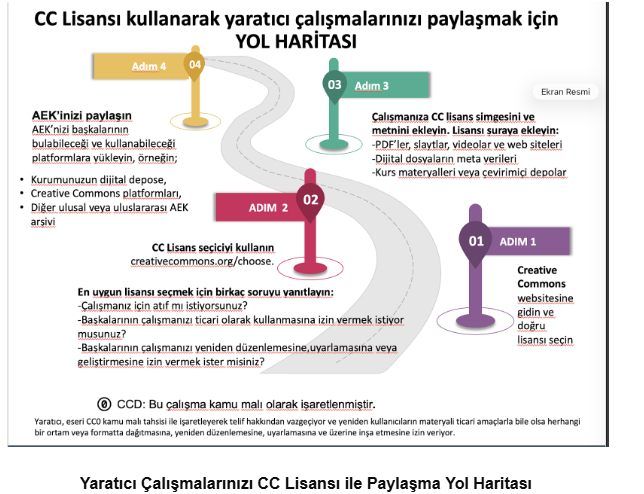
Kaynaklar
Burada bu kriterleri karşılayan dijital araçların kısa açıklamalarını ve bağlantılarını bulacaksınız.
LearningApps Öğrenciler için ilgi çekici ve etkileşimli görevler oluşturmak amacıyla metin, görsel, video ve eğlenceli unsurlar kullanır. Dil engeli olmadan etkili bir şekilde kullanılabilecek çevrim içi dijital araçlara mükemmel bir örnektir!

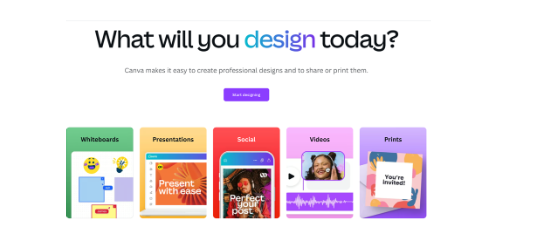
Canva
Canva, farklı türlerde eğitim içerikleri için yüzlerce kaynak ve şablon sunar; ayrıca pazarlama için ve CV yazma gibi kişisel amaçlarla da kullanılabilir. Çok dilli, kullanıcı dostu bir arayüze sahiptir, tablet, mobil ve dizüstü bilgisayar gibi farklı cihazlarda çalışır ve ekip çalışmasını destekler.
Çoğu işlevi ve şablonların ile medya öğelerinin büyük çoğunluğu için yalnızca kayıt olmak yeterlidir.
Canva hakkında daha fazla bilgi edinin: https://dmc.prompt.hu/en/resources/tools/canva
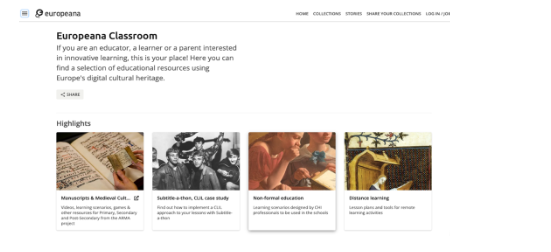
Europeana
Europeana, Avrupa’nın dört bir yanındaki kültür kurumları tarafından paylaşılan dijital kaynakların (sanat, kitap, film ve müzik) geniş bir koleksiyonuna sahiptir. Eğitim kaynakları sunar ve platformda geniş toplulukla yaratıcı çalışmalar yapmayı ve paylaşmayı kolaylaştırır.
Europeana hakkında daha fazla bilgi edinin: https://dmc.prompt.hu/en/resources/repositories/europeana
Further resources
Future of Schools, http://papert.org/articles/freire/freirePart2.html
Brezilyalı filozof ve eğitimci Paolo Freire ile Seymour Papert arasında 1980’lerin sonlarında Brezilya’da gerçekleşen tartışma. Brezilya’da TV PUC São Paulo ve KTV Solucoes tarafından yayınlanmıştır. (Son erişim: 12 Kasım 2024)
OER Commons, www.oercommons.org
Açık eğitim kaynaklarını (OER) aramayı ve paylaşmayı destekleyen, serbestçe erişilebilen çevrim içi bir kütüphane. Knowledge Management in Education (ISKME) Enstitüsü tarafından oluşturulmuş, William ve Flora Hewlett Vakfı ile Ford Vakfı tarafından desteklenmektedir.
MIT Open Courseware, ocw.mit.edu
Massachusetts Institute of Technology (MIT), kendi eğitim materyallerini “copyleft” lisansı ile yayımlayan ilk tanınmış eğitim kurumudur.. MIT’nin OpenCourseWare (OCW) web sitesinde tüm materyaller ve dersler ücretsiz olarak sunulmaktadır.
Wikimedia Commons, https://commons.wikimedia.org/
WikimediaCommons, kamu malı ve serbest lisanslı eğitim amaçlı medya içeriklerini (görseller, ses ve video klipler) herkesin kendi dilinde erişimine sunan bir medya dosyası havuzudur. Wikimedia Vakfı’nın çeşitli projeleri için ortak bir havuz işlevi görür. Arşiv, ücretli arşivciler tarafından değil, gönüllüler tarafından oluşturulup sürdürülmektedir.
MERLOT, www.merlot.org
MERLOT (Multimedia Educational Resource for Learning and Online Teaching), en önemli uluslararası depolardan biridir. MERLOT, California State University’nin bir programıdır ve yükseköğretim kurumları, mesleki dernekler ve endüstri ile ortaklık içinde yürütülmektedir.
Khan Academy, www.khanacademy.org
K-12 öğrencileri ve ötesi için ücretsiz kurslar ve etkileşimli içerikler sunar, özellikle matematik, fen bilimleri ve ekonomi üzerine yoğunlaşır.
Etkinlik
Okuldaki öğretmenlerden 3–5 kişilik küçük iş birliğine dayalı gruplar oluşturun, ideal olarak farklı branşlardan (örneğin, bilişim, fen bilimleri, yabancı diller).
- Açık Eğitim Kaynakları (OER) platformlarını (örneğin OER Commons, OpenLearn veya ulusal bir havuz) keşfedin ve kendi branşlarıyla ilgili ilham verici iki kaynak örneği belirleyin.
- Okumada tartışılan dijital araçlardan birini (örneğin LearningApps veya yaratıcı şablonları olan başka bir “hepsi bir arada” uygulama) seçin ve öğrenciler için etkileşimli bir görev tasarlayın.
- Grup üyelerinin desteğiyle seçilen araç kullanılarak kısa bir dijital quiz, etkileşimli ders planı, infografik veya mini video ders gibi bir eğitim kaynağı oluşturun.
- Çalışmaya uygun bir Creative Commons lisansı uygulamak için https://creativecommons.org/choose/ adresini ziyaret ederek lisans koşullarını seçin.
- Kaynağı okulun paylaşılan havuzunda veya bir OER platformunda paylaşın ve meslektaşlarınıza kısa bir oturumda sunun.
Modülün Özeti
Derste öğretmenler, “etkileşim” kavramının kökeni ve tarihiyle tanıştılar. Hindistan’daki uzak bir köydeki çocukların, dili bilmeden veya herhangi bir rehberlik almadan basit bir dokunmatik ekran aracılığıyla bir bilgisayarın işlevlerini keşfedebildikleri örnek ders metnini okudular.
Bu hikâye, etkileşimin gücünü keşfetmeyi amaçladı: çocukların cihazın işlevlerini öğrenmesine yardımcı olan merak, motivasyon, ekip çalışması ve yaratıcılık. İlk konu, dijital araçların sınıfa entegre edilmesinin avantajlarını araştırdı ve aynı zamanda öğretmenlerin öğretim yöntemlerini yenilerken ve teknolojiyi kullanarak öğrenme süreçlerini geliştirirken dikkate almaları gereken risk ve zorlukları ele aldı.
İkinci konu, eğitimcilere belirli pedagojik hedeflere ulaşmak için etkileşimli ve geleneksel öğretim yöntemlerini dengeleyen öğrenme tasarımı konusunda rehberlik etmeye odaklandı. Dikkatli planlamanın önemini vurguladı ve dersleri daha ilgi çekici ve unutulmaz kılmak için oyunlar, simülasyonlar ve quizler gibi etkileşimli unsurların nasıl entegre edileceğine dair stratejiler içerdi.
Son olarak, üçüncü konu, dijital çağda başarılı bir eğitimci olmayı hedefleyen öğretmenler için bir “hayatta kalma kiti” sundu. Bu konu, teknolojiyi yenilikçi öğretim yöntemleriyle eşleştirerek etkileşimli ekranların sınıfa entegrasyonuna odaklandı.
Açık Eğitim Kaynaklarının (OER) kullanılmasına yönelik pratik tavsiyeler içerdi ve pedagojik gücü eğitimciler topluluğu tarafından test edilmiş ve doğrulanmış etkileşimli uygulama örnekleri sundu.
Genel olarak, bu modül öğretmenleri, etkileşimli ekran teknolojilerini etkili bir şekilde kullanmaları için bilgi ve becerilerle donatır; böylece öğretmenler, ilgi çekici, yenilikçi ve çıktıya yönelik öğrenme deneyimleri oluşturabilirler.
Öz değerlendirme için test soruları
Terimler Sözlüğü
Artırılmış Gerçeklik, dijital içerikleri – görseller, sesler, videolar veya 3D modeller gibi – gerçek dünyaya gerçek zamanlı olarak yerleştiren, kullanıcının çevresini algılamasını ve onunla etkileşimini geliştiren bir teknolojidir. AR, sanal unsurları fiziksel dünyayla harmanlar ve genellikle akıllı telefonlar, tabletler, AR gözlükleri veya başlıklar aracılığıyla görüntülenir. Fen eğitiminde AR uygulamaları, öğrencilerin 3D moleküler yapıları görselleştirmesini veya sanal organizmaları parçalara ayırmasını sağlayarak soyut kavramları hayata geçirir.
Eğitimde yapılandırmacılık, öğrencilerin bilgiyi doğrudan öğretim yoluyla pasif olarak edinmediğini öne süren bir teoridir. Bunun yerine, öğrenenler deneyimler ve sosyal etkileşim yoluyla kendi anlayışlarını inşa eder, yeni bilgileri mevcut bilgileriyle bütünleştirirler. Bu teori, İsviçreli gelişim psikoloğu Jean Piaget’nin bilişsel gelişim teorisinden köken alır. (Wikipedia)
Ters yüz öğrenme, doğrudan öğretimin grup öğrenme alanından bireysel öğrenme alanına taşındığı ve ortaya çıkan grup alanının, öğrencilerin kavramları uyguladıkları ve konuya yaratıcı bir şekilde katıldıkları, eğitimcinin rehberlik ettiği dinamik ve etkileşimli bir öğrenme ortamına dönüştürüldüğü pedagojik bir yaklaşımdır. (Flipped Learning Network’ün resmi tanımı)
Etkileşimli tahtalar, bir bilgisayara ve veri projektörüne bağlı, büyük, dokunmaya duyarlı elektronik bir tahtadan oluşur. Parmak veya kalem kullanılarak doğrudan etkileşime olanak tanır, öğretmenler ve öğrenciler tahtadaki nesneleri kolayca taşıyabilir veya dönüştürebilirler. Etkileşimli tahtalar, dijital öğrenmenin gelişiminin ilk aşamalarında önemli bir rol oynamıştır; ancak günümüzün daha modern ve esnek eğitim teknolojisi çözümleri bağlamında önemleri giderek azalmaktadır.
Herhangi bir ortamda, dijital veya diğer türlerde bulunan, kamu malı olan veya başkaları tarafından ücretsiz erişim, kullanım, uyarlama ve yeniden dağıtıma izin veren açık bir lisans altında yayımlanmış öğretim, öğrenim ve araştırma materyalleridir. Kaynak: DigCompEdu.
Dokunmatik ekranlar, kullanıcıların dijital içerikle doğrudan dokunarak etkileşim kurmasına olanak tanıyan çok yönlü cihazlardır. Akıllı telefonlarda, tabletlerde ve etkileşimli kiosk sistemlerinde bulunur; kullanım kolaylığı ve sezgisel arayüzleriyle öne çıkarlar. Eğitimde önemli uygulamaları vardır:
- Öğrencilerin öğeleri sürükleyip bırakabildiği etkileşimli dersler.
- Multimedya içeriğe erişim, dinamik öğrenme deneyimlerini destekler.
- Gerçek zamanlı ortak belgeler üzerinde not alma gibi dijital iş birliği.
Sanal Gerçeklik, bizi tamamen dijital bir ortamın içine alır ve simüle edilmiş bir dünya ile etkileşime girmemizi sağlar. Bu teknoloji; simülasyonlarda, oyunlarda ve eğitimde faydalı olabilir; öğrencileri tarihi alanları, uzak gezegenleri veya su altı ekosistemlerini keşfetmeye götürebilir ya da onlara tarihi olayları veya edebiyat eserlerini birinci şahıs bakış açısından deneyimleyebilecekleri sürükleyici hikâye anlatımı sağlayabilir.
Kaynakça
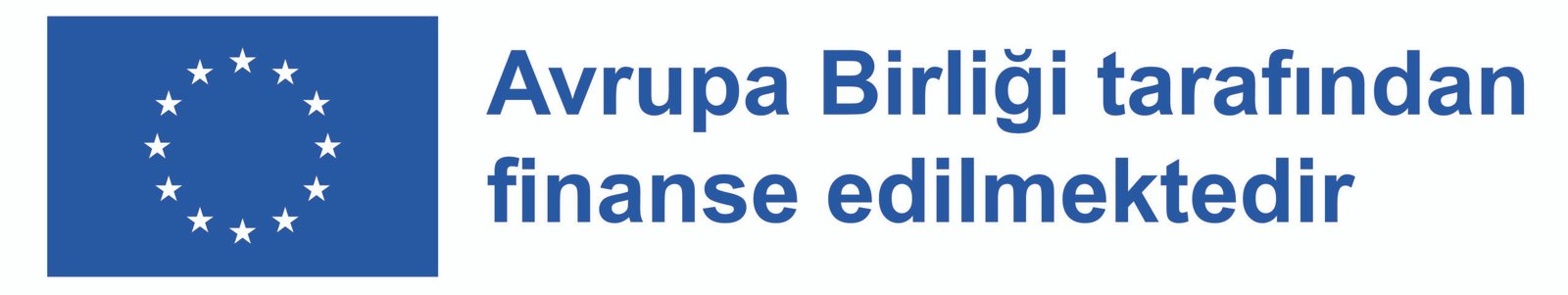

Avrupa Birliği tarafından finanse edilmiştir. Ancak burada ifade edilen görüş ve fikirler yalnızca yazar(lar)a aittir ve Avrupa Birliği’nin veya Avrupa Eğitim ve Kültür Yürütme Ajansı’nın (EACEA) görüşlerini yansıtmak zorunda değildir. Avrupa Birliği veya EACEA bu içerikten sorumlu tutulamaz.
Proje numarası: 2023-1-NO01-KA220-ADU-
