
Module 9: Adapter les pratiques numériques en fonction de l'âge (enfance, adolescence)

Objectif du module
Ce module vise à fournir aux éducateurs des stratégies pratiques pour adapter les pratiques numériques aux besoins développementaux des enfants et des adolescents. S'appuyant sur des expériences concrètes des partenaires du projet, il montre comment utiliser les technologies pour enrichir l'apprentissage tout en favorisant une utilisation équilibrée et inclusive des outils numériques.
Résultats d'apprentissage
À la fin de ce module, les apprenants auront acquis les connaissances et les compétences nécessaires pour mettre en œuvre des pratiques numériques adaptées à l'âge et créer des environnements numériques enrichissants et sûrs pour les enfants et les adolescents. Les résultats d'apprentissage de ce module sont les suivants:
Connaissance:
K1. Comprendre les besoins développementaux selon l'âge:
- Connaissance des caractéristiques cognitives, émotionnelles et sociales propres aux enfants et aux adolescents.
- Compréhension de l'influence de ces caractéristiques sur les interactions numériques et les préférences d'apprentissage.
K2. Avantages et défis des outils numériques par tranche d'âge :
- Connaissance des outils numériques adaptés à l'âge et de leur potentiel pour favoriser la créativité, la collaboration et l'esprit critique.
- Conscience des risques courants, tels que la gestion du temps passé devant les écrans et les questions de sécurité en ligne, ainsi que leur impact sur le développement.
K3. Stratégies pour impliquer la famille dans les pratiques numériques :
- Connaissance des stratégies efficaces pour impliquer les familles dans le développement d'habitudes numériques équilibrées.
- Compréhension de la manière dont la collaboration avec les parents peut renforcer une utilisation sûre et significative des technologies numériques à la maison.
Compétences :
S1. Adapter les pratiques numériques en fonction de l'âge :
- Capacité à concevoir et à mettre en œuvre des activités numériques adaptées aux besoins de développement des enfants et des adolescents.
- Compétences pour adapter les outils et les contenus afin de favoriser l'engagement et l'apprentissage à chaque étape.
S2. Gérer le temps passé devant les écrans et les risques en ligne:
- Capacité à établir des règles claires pour un temps d'écran équilibré et à intégrer des activités hors ligne.
- Maîtrise de l'identification et de la gestion des risques tels que le cyberharcèlement, la désinformation et les contenus inappropriés.
S3. Créer des environnements numériques inclusifs et collaboratifs:
- Compétences pour intégrer les élèves ayant des besoins spécifiques à l'aide de technologies adaptatives.
- Capacité à faciliter les activités intergénérationnelles et à favoriser la collaboration entre pairs et familles.
Liste des thèmes
Ce module offre un aperçu des principales étapes du développement des enfants et des adolescents, ainsi que leurs implications pour les pratiques numériques. En comprenant les besoins cognitifs, émotionnels et sociaux de chaque tranche d'âge, les éducateurs peuvent concevoir des activités numériques à la fois attrayantes et stimulantes. Il met en évidence les différences entre l'enfance et l'adolescence, en soulignant l'importance d'adapter les outils et les stratégies numériques à ces besoins.
Cette unité présente la large gamme d'outils numériques à la disposition des éducateurs, des plateformes de codage ludiques pour les enfants aux projets collaboratifs sur les médias numériques pour les adolescents. Elle fournit des conseils pour sélectionner les outils adaptés au stade de développement et aux objectifs d'apprentissage, tout en présentant des exemples concrets de mise en œuvre réussie. Les éducateurs apprendront à intégrer efficacement ces outils dans leurs pratiques pédagogiques.
Cette unité se concentre sur les défis liés au temps passé devant les écrans et aux risques en ligne, notamment le cyberharcèlement, les contenus inappropriés et la désinformation. Les éducateurs acquerront des stratégies pour promouvoir des habitudes saines en matière d'utilisation des écrans, encourager la pensée critique dans les espaces numériques et faire face aux dangers potentiels. Elle met également l'accent sur le rôle des familles dans la création d'un mode de vie numérique équilibré pour les enfants et les adolescents.
Ce module souligne l'importance de favoriser la collaboration et l'inclusion grâce aux outils numériques. Il couvre les méthodes permettant d'impliquer les élèves ayant des besoins et des capacités divers, ainsi que de créer des opportunités d'apprentissage intergénérationnel impliquant les familles. En mettant l'accent sur l'inclusion, les enseignants peuvent s'assurer que tous les élèves bénéficient des pratiques numériques, quels que soient leur milieu ou leurs difficultés.
Objectif, concepts clés, compétences à développer
À l’issue de ce module, vous serez capable de :
- Analysez chaque étude de cas en identifiant les approches spécifiques adaptées aux enfants et aux adolescents.
- Adaptez ces approches à votre propre contexte éducatif et aux ressources disponibles.
- Collaborez avec les familles pour mettre en place des pratiques numériques équilibrées.
Guide d'apprentissage
Ce module peut être enrichi par des discussions quotidiennes sur l'importance de pratiques numériques adaptées à l'âge des enfants et des adolescents. Les éducateurs doivent encourager les apprenants à:
- Réfléchir aux besoins des jeunes en matière de développement et à leur influence sur leurs interactions avec les outils numériques.
- Identifier des moyens pratiques de mettre en œuvre des activités numériques adaptées à différents groupes d'âge dans leur environnement éducatif.
- Faciliter la réflexion collective des apprenants sur les défis et les opportunités des pratiques numériques, en mettant l'accent sur la pensée critique à l'égard des contenus et des comportements en ligne.
- Impliquer les familles dans le processus d'apprentissage afin de promouvoir des habitudes numériques équilibrées et sûres à l'école et à la maison.
- Explorer des outils pédagogiques interactifs et partager des idées sur les méthodes efficaces pour impliquer les enfants et les adolescents dans des expériences d'apprentissage numérique enrichissantes.
En encourageant les discussions collaboratives et critiques, les enseignants peuvent donner aux apprenants les moyens d'améliorer continuellement leurs pratiques pédagogiques numériques et de s'adapter à l'évolution du paysage numérique.
Étude de cas et pratiques numériques adaptées à l'âge
1.Educlab à Coutances : exploration ludique et multimédia
- Enfants (3-10 ans) :
- Utilisation de robots Bee-Bot pour initier les enfants au codage de manière ludique. Ces robots permettent de développer les capacités de résolution de problèmes et de raisonnement tout en offrant une expérience interactive et pratique.
- Mise en place d'ateliers de dessin numérique où les enfants utilisent des tablettes pour exprimer leur créativité, améliorant ainsi leurs compétences artistiques et leur aisance avec les interfaces numériques.
- Adolescence (11-18 ans) :
- Création de films en stop motion: les adolescents conçoivent des scénarios, manipulent des outils numériques pour animer leurs idées et développent leurs compétences en narration et en montage vidéo.
- Production de contenus audiovisuels dans des studios multimédias : les adolescents apprennent l'enregistrement sonore, le montage et la diffusion en ligne, ce qui les prépare à des carrières créatives et techniques.
- NumériKids : activités créatives et fabrication numérique
- Enfance (8-12 ans):
- Jeux d'évasion numériques: les élèves conçoivent des jeux immersifs avec des énigmes numériques, ce qui favorise leur esprit critique et leur capacité à résoudre des problèmes.
- Introduction à la couture numérique: utilisation de machines contrôlées par ordinateur pour allier technologie et savoir-faire artisanal.
- Adolescence (13-16 ans):
- Projets avancés de fabrication numérique, tels que la conception d'objets personnalisés à l'aide d'imprimantes 3D.
- Ateliers de montage vidéo où les adolescents créent des vidéos sur des thèmes sociaux ou environnementaux.
- Radio Web pour adolescents : communication et collaboration
- Adolescence (11-18 ans) :
- Hébergement d'émissions de radio web pour discuter de sujets culturels ou d'actualité. Les adolescents apprennent à structurer leurs idées, à utiliser des outils de diffusion audio et à collaborer en équipe.
- Création de podcasts thématiques, combinant recherche, interviews et montage audio.
- Soirées jeux rétro et activités de réalité virtuelle
Enfance (7-10 ans) :
Sessions consacrées aux jeux vidéo rétro , avec des mécanismes simples et éducatifs.
Introduction à la réalité virtuelle éducative pour des expériences immersives, telles que des visites de musées ou des simulations scientifiques.
Adolescence (11-18 ans) :
Utilisation de simulateurs VR avancés à des fins éducatives ou récréatives.
- Sensibilisation des parents aux pratiques numériques
- Enfance et adolescence (tous âges):
- Conférences sur le sommeil et l'utilisation des écrans,expliquant les effets de l'exposition aux écrans sur les cycles du sommeil.
- Semaines sans écran pour promouvoir des activités alternatives (jeux de société, ateliers créatifs).
Thème 1 – Comprendre les besoins liés au développement selon l'âge et choisir des outils numériques adaptés à l'âge

Enfance (3 à 10 ans)
Les enfants de cette tranche d'âge s'épanouissent dans des environnements qui mettent l'accent sur les expériences pratiques et ludiques. Des recherches indiquent que le fait d'impliquer les enfants à travers des technologies interactives favorise le développement de compétences essentielles telles que la créativité, la résolution de problèmes et la collaboration (Papert, 1993). Les outils interactifs tels que les robots programmables et les applications éducatives sont très efficaces pour capter leur attention et éveiller leur curiosité. Les activités doivent être structurées de manière à trouver un équilibre entre exploration et apprentissage guidé, afin de permettre aux enfants d'expérimenter tout en restant concentrés.
Caractéristiques principales :
les jeunes enfants ont généralement une capacité d'attention limitée, il est donc important de concevoir des activités concises et variées (Anderson & Pempek, 2005).
les expériences pratiques et visuellement stimulantes sont plus attrayantes et contribuent à renforcer l'apprentissage (Montessori, 1967).
les activités qui impliquent la manipulation et l'exploration de l'espace favorisent leur développement cognitif (Piaget, 1952).
Pratiques numériques efficaces :
utilisez des appareils tels que les robots Bee-Bot pour introduire les concepts de programmation de manière ludique, améliorant ainsi la coordination motrice et la perception spatiale. Des études montrent que la robotique favorise le développement cognitif et social chez les jeunes enfants (Bers et al., 2014).
utilisez des applications de narration ou des plateformes de dessin pour stimuler la créativité et la compréhension. Par exemple, des outils tels que Book Creator permettent aux enfants d'intégrer des images, du texte et du son dans des récits personnalisés.
Exemple
Un projet de narration numérique où les enfants utilisent une tablette pour créer leur propre histoire en combinant des images, des sons et de courtes descriptions écrites. Ce type d'activité améliore les compétences en littératie tout en stimulant l'imagination et la résolution de problèmes.
Adolescence (11-18 ans)
Les adolescents connaissent une croissance cognitive importante, développant leur esprit critique et leur capacité de raisonnement abstrait. Ils sont attirés par les projets qui reflètent leurs intérêts personnels et leurs valeurs sociales, ce qui rend les projets numériques collaboratifs et axés sur leurs centres d'intérêt particulièrement efficaces. Cependant, les adolescents sont également plus vulnérables aux risques en ligne tels que la désinformation et le cyberharcèlement, ce qui nécessite un accompagnement et une surveillance attentifs (Livingstone & Smith, 2014).
Caractéristiques principales:
les adolescents apprécient l'indépendance et tirent profit des projets qui leur permettent de s'approprier leur apprentissage (Vygotsky, 1978).
le travail collaboratif et les sujets liés à leurs passions favorisent un engagement plus profond (Ryan & Deci, 2000).
les adolescents sont plus susceptibles d'être confrontés à des défis tels que la désinformation, ce qui rend l'éducation aux médias essentielle (Livingstone, 2008).

Pratiques numériques efficaces
organisez des activités où les adolescents discutent de questions sociales ou environnementales, en encourageant la pensée critique et le dialogue réfléchi. Des recherches ont montré que les projets médiatiques créatifs développent les capacités d'analyse critique et l'empathie (Hobbs, 2010).
facilitez les activités en équipe où les adolescents explorent et présentent des sujets qui les intéressent, en intégrant des outils technologiques tels que Canva ou Google Slides pour obtenir des résultats de qualité professionnelle.
Exemple
Organisation d'un atelier de blogging où les adolescents font des recherches et rédigent des articles sur des sujets tels que la culture locale ou les défis environnementaux. Ces projets leur permettent non seulement de développer leurs compétences en matière de recherche et de rédaction, mais aussi de s'exprimer sur des questions importantes.
Thème 2 : Promouvoir une utilisation saine des écrans et gérer les risques en ligne
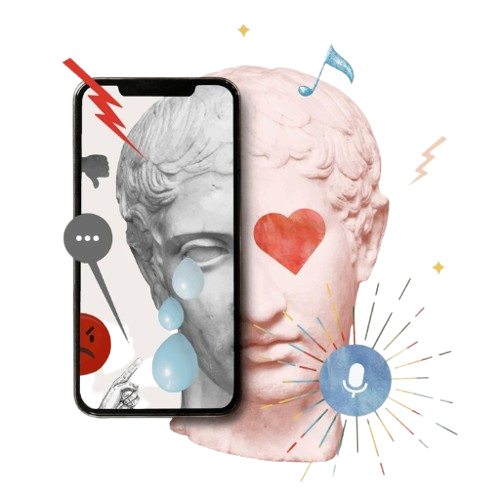
Stratégies pratiques pour des activités numériques adaptées à l'enfance
les enfants apprennent mieux lorsqu'ils peuvent explorer librement dans un cadre structuré. Les outils numériques interactifs, tels que les jeux ou les tableaux blancs, captent l'attention tout en apportant une valeur éducative.
équilibrez le temps passé devant l'écran avec des activités pratiques ou en groupe afin d'éviter la fatigue cognitive et d'encourager l'activité physique.
utilisez les outils numériques pour développer les compétences sociales en attribuant des rôles spécifiques dans le cadre de projets de groupe, afin de favoriser la collaboration et le travail d'équipe.
Exemples
- Utilisez des tableaux blancs interactifs pour créer des activités de groupe où les enfants résolvent des énigmes ou accomplissent des tâches ensemble.
- Après une séance de dessin numérique, passez à un atelier de coloriage traditionnel pour proposer différents types d'activités.
- Organisez un projet d'animation image par image où les enfants travaillent en équipe, chacun se chargeant de tâches telles que le storyboard, la conception des personnages et la configuration technique.
Stratégies pratiques pour des activités numériques adaptées à l'adolescence
Encouragez les adolescents à évaluer et analyser les informations de manière critique à travers des activités structurées qui abordent des problèmes concrets.
Soutenez l'indépendance des adolescents en leur proposant des projets qui correspondent à leurs centres d'intérêt et qui nécessitent des efforts soutenus et une collaboration.
fournissez aux adolescents des outils et des plateformes leur permettant d'exprimer leur créativité et d'explorer leurs centres d'intérêt.
tirez parti des plateformes collaboratives telles que Trello ou Padlet pour enseigner la gestion de projet aux adolescents.
établissez des règles claires concernant l'utilisation des écrans et prévoyez des pauses. Impliquez les familles dans le renforcement de ces habitudes à la maison.
sensibilisez les adolescents aux dangers des réseaux sociaux, tels que le cyberharcèlement et le partage d'informations personnelles, à l'aide de méthodes interactives et attrayantes.
favorisez un environnement dans lequel les élèves peuvent discuter ouvertement des avantages et des limites des outils numériques.
Exemples
- Organisez des ateliers où les élèves identifient les informations erronées dans les articles d'actualité et discutent des stratégies pour vérifier les sources.
- Guidez les élèves dans la création d'un projet multimédia, tel qu'un documentaire sur un sujet local, combinant montage vidéo, interviews et narration.
- Organisez un atelier de production de clips musicaux, permettant aux adolescents d'écrire des scripts, de filmer et de monter leurs œuvres.
- Créer un projet d'escape game numérique où les élèves utilisent des outils de codage tels que Scratch pour concevoir des énigmes et des défis.
- Fournir aux parents un document contenant des conseils pratiques pour gérer le temps passé devant les écrans le soir et le week-end.
- Développer un jeu interactif où les participants identifient les comportements à risque en ligne et proposent des solutions.
- Organiser un débat sur l'influence des algorithmes des réseaux sociaux sur le comportement des utilisateurs, en mettant l'accent sur des plateformes telles que TikTok ou Instagram.
Les motivations courantes derrière la manipulation des médias incluent :
Thème 3 : Renforcer la collaboration et l'inclusion dans les environnements numériques

Developing inclusive and participatory learning
adapter les technologies afin de tenir compte des différentes capacités d'apprentissage et garantir une participation inclusive.
utiliser un logiciel de synthèse vocale ou des tablettes personnalisées pour impliquer les élèves ayant des difficultés d'apprentissage.
impliquer les familles dans les activités d'apprentissage numérique afin de renforcer les liens communautaires et de partager les connaissances.
: organiser une soirée de réalité virtuelle au cours de laquelle les enfants, les adolescents et les parents peuvent découvrir des expériences immersives, telles que des visites virtuelles de musées ou des simulations interactives.
Exercices pratiques
Pour les enfants (3 à 10 ans) :
- Exploration numérique de la nature :
- Objectif : Sensibiliser les enfants à la biodiversité à l'aide d'outils numériques.
- Activité : Utilisez une application telle que Seek by iNaturalist, qui permet aux enfants de prendre des photos de plantes ou d'insectes, puis identifie les espèces.
- Résultat : Encourager la curiosité pour la nature tout en développant la culture numérique.
- Récits interactifs :
- Objectif : Favoriser la créativité et la collaboration.
- Activité : Les enfants créent un récit numérique collaboratif à l'aide de Google Slides ou PowerPoint, chacun contribuant à une diapositive d'un récit commun.
- Résultat : Améliorer le travail d'équipe et les compétences en narration.
- Création de puzzles numériques:
- Objectif : Renforcer la capacité à résoudre des problèmes et la pensée conceptuelle.
- Activité : Les enfants conçoivent leurs propres puzzles à l'aide d'applications telles que Jigsaw Puzzle Creator et mettent leurs camarades au défi de les résoudre.
Résultat : Allier créativité et raisonnement logique.
Pour les adolescents (11 à 18 ans) :
- Débat en ligne sur des questions éthiques :
- Objectif : Développer l'esprit critique et les compétences en communication.
- Activité : Organiser un débat en ligne sur des sujets tels que « L'impact des réseaux sociaux sur la santé mentale », en utilisant des plateformes telles que Padlet pour favoriser le brainstorming collaboratif.
- Résultat : Apprendre aux adolescents à formuler des arguments et à évaluer différents points de vue.
- Codage d'un jeu simple:
- Objectif : Introduire les bases de la programmation.
- Activité : Utiliser des plateformes telles que Scratch pour guider les adolescents dans la création d'un jeu interactif simple.
- Résultat : Développer des compétences en codage et promouvoir la pensée logique.
- Projet de photojournalisme:
- Objectif : Allier créativité et compétences techniques.
- Activité : Demander aux adolescents de documenter une journée dans leur communauté à l'aide d'appareils photo numériques ou de smartphones, puis de monter et de présenter leurs reportages.
- Résultat : Enseigner la narration visuelle et le montage multimédia.
- Campagne de sensibilisation numérique:
- Objectif : Encourager l'engagement civique et la culture numérique.
- Activité : Les adolescents créent une campagne sur les réseaux sociaux autour d'un sujet qui leur tient à cœur, comme le changement climatique ou la sécurité en ligne.
Résultat : Développer des compétences en création de contenu numérique et en pratiques éthiques en ligne.

Les motivations courantes derrière la manipulation des médias incluent :
Activité
Objectif : Aider les enfants et les adolescents à comprendre les avantages des pratiques numériques adaptées à leur âge et fournir aux éducateurs des techniques pratiques pour favoriser l'engagement et la pensée critique.
Durée : 2 heures
Matériel nécessaire : Ordinateurs ou tablettes avec accès à Internet, projecteurs et écrans, matériel de bricolage pour les activités hors ligne.
Steps for children (3–10 years):
- Introduction aux outils interactifs (15 minutes):
- Demonstration: montrer comment fonctionnent des outils tels que le robot Bee-Bot.
- Exploration: permettre aux enfants d'interagir avec les outils afin de comprendre leur fonctionnement.
- Activité pratique : Création d'une histoire (30 minutes) :
- Narration numérique : les enfants utilisent des tablettes pour créer des histoires en combinant des images, des sons et du texte.
- Session de partage : chaque enfant présente son histoire au groupe.
- Collaboration hors ligne (30 minutes): Activité manuelle : passer du récit numérique au récit physique en créant des storyboards ou des illustrations.
Mesures pour les adolescents (11 à 18 ans)
- Atelier sur la pensée critique (15 minutes)
- Discussion: Présentez l'importance d'évaluer le contenu numérique.
- Examples: Montrez des exemples de désinformation et discutez des stratégies permettant de vérifier les sources.
- Recherche et débat en groupe (45 minutes)
- Activité de recherche : Divisez le groupe en équipes afin de mener des recherches sur des thèmes tels que les questions environnementales ou la culture locale.
- Débat : Chaque groupe présente ses conclusions et participe à une discussion afin de comparer les résultats.
- Développement de projets créatifs (30 minutes)
- Projet multimédia : Guidez les adolescents dans la création de courtes vidéos ou de podcasts à l'aide d'outils tels que Canva ou Audacity.
- Présentation : Permettez aux équipes de présenter leurs projets et de recueillir les commentaires de leurs pairs.
- Conclusion pour tous les groupes (15 minutes) :
- Récapitulez l'importance d'adapter les pratiques numériques aux besoins liés au développement.
- Discutez de la manière dont ces compétences peuvent être appliquées dans la vie quotidienne et dans les environnements d'apprentissage
Ressources utiles
propose des outils et des conseils pour une utilisation des technologies numériques adaptée à chaque âge.
propose des jeux interactifs sur le codage pour les jeunes enfants.
une plateforme conviviale pour l'édition audio et la création de podcasts.
En adaptant les pratiques numériques aux étapes du développement des enfants et des adolescents, les éducateurs peuvent maximiser l'engagement, favoriser la créativité et garantir des interactions sûres et enrichissantes avec la technologie.
Résumé du module
Ce module explore comment adapter les pratiques numériques aux besoins développementaux des enfants et des adolescents. Il souligne l'importance de choisir des outils adaptés à l'âge afin d'améliorer l'apprentissage, la créativité et la collaboration. Pour les jeunes enfants (âgés de 3 à 10 ans), les expériences interactives et tactiles telles que les applications de narration et les robots programmables favorisent le développement de compétences essentielles comme la résolution de problèmes et l'imagination. Pour les adolescents (11-18 ans), les activités numériques doivent encourager l'autonomie, la pensée critique et l'engagement social à travers des outils tels que les podcasts, la recherche collaborative et les projets de blogs.
Le module aborde également des défis majeurs tels que la gestion du temps passé devant les écrans et la réduction des risques en ligne. Il fournit des stratégies pratiques pour maintenir un équilibre numérique sain et encourager un comportement sûr en ligne. En outre, il souligne la nécessité de l'inclusivité dans l'apprentissage numérique, en favorisant la participation des élèves ayant des besoins particuliers et la collaboration intergénérationnelle.
Module 9: Quiz
Glossaire des termes
Concept décrivant la marchandisation de l'attention humaine dans les environnements numériques, particulièrement pertinent pour gérer le temps passé par les enfants devant les écrans et maintenir leur concentration pendant les activités éducatives (Davenport & Beck, 2001).
Capacité à se remettre des difficultés rencontrées dans le monde numérique, telles que le cyberharcèlement ou la désinformation. Cette capacité est essentielle pour les adolescents qui évoluent dans des écosystèmes en ligne complexes (Livingstone et al., 2017).
Processus cognitifs tels que la planification, l'attention et la résolution de problèmes, qui se développent à travers des activités numériques structurées comme les applications de narration et les tâches de programmation (Diamond, 2013).
Application d'éléments de conception de jeux dans des contextes non ludiques, tels que l'éducation, afin d'accroître l'engagement et la motivation. Efficace pour l'apprentissage des enfants et des adolescents (Deterding et al., 2011).
Activités d'apprentissage collaboratif impliquant plusieurs groupes d'âge, telles que des ateliers numériques en famille, afin de favoriser la compréhension commune et le développement des compétences (Kaplan, 2002).
Capacité à analyser de manière critique et à créer des contenus sous diverses formes médiatiques, essentielle pour aider les adolescents à évaluer les sources en ligne et à lutter contre la désinformation (Buckingham, 2003).
Changements dans le fonctionnement et la structure du cerveau qui se produisent pendant l'enfance et l'adolescence et qui influencent la manière dont les outils numériques doivent être adaptés aux stades de développement (Casey et al., 2008).
Environnements éducatifs qui utilisent des outils numériques pour adapter le contenu et le rythme aux besoins individuels des apprenants, ce qui améliore l'engagement et les résultats (ministère américain de l'Éducation, 2010).
Interactions en ligne positives qui favorisent le respect, l'empathie et la collaboration, particulièrement utiles dans les projets destinés aux adolescents tels que les podcasts et les blogs (Reeves et al., 2020).
Processus dans lequel les apprenants prennent le contrôle de leur éducation en fixant des objectifs, en effectuant un suivi et en réfléchissant, souvent à l'aide d'outils numériques tels que des plateformes de gestion de projet (Zimmerman, 2002).
Bibliographie et références


Financé par l'Union européenne. Les points de vue et opinions exprimés sont toutefois ceux des auteurs uniquement et ne reflètent pas nécessairement ceux de l'Union européenne ou de l'Agence exécutive européenne pour l'éducation et la culture (EACEA). Ni l'Union européenne ni l'EACEA ne peuvent en être tenus responsables. Numéro du projet : 2023-1-NO01-KA220-ADU-

