
Module 8: Développer des compétences liées à l'éthique numérique

Objectif du module
Ce module vise à doter les éducateurs des connaissances essentielles et des outils pratiques nécessaires pour promouvoir un comportement numérique éthique dans les contextes éducatifs. Il aborde des défis majeurs tels que la confidentialité, le consentement, la désinformation et l'éthique de l'IA. En encourageant la pensée critique et la conscience éthique, ce module permet aux éducateurs d'accompagner les apprenants dans leur cheminement vers une citoyenneté numérique responsable.
Résultats d'apprentissage
À l'issue de ce module, les participants auront acquis les connaissances et compétences suivantes:
Comprendre les principes fondamentaux de l'éthique numérique, notamment la confidentialité, le consentement, l'équité et la responsabilité, ainsi que leur application dans les environnements numériques.
Reconnaître et analyser les dilemmes éthiques liés aux outils numériques, aux interactions en ligne et aux technologies émergentes telles que l'intelligence artificielle (IA) et l'analyse des mégadonnées.
Se familiariser avec les cadres et normes mondiaux, tels que le RGPD et les lignes directrices de l'UNESCO sur la citoyenneté numérique, ainsi que leurs implications pour les pratiques éducatives.
Identifier les risques potentiels associés aux plateformes numériques, tels que la désinformation, le cyberharcèlement et les violations de données.
Développer des stratégies pour enseigner l'éthique numérique, en favorisant la pensée critique, la prise de décision responsable et le respect d'autrui dans les espaces en ligne.
Concevoir et mettre en œuvre des activités interactives, notamment des études de cas et des jeux de rôle, afin d'engager les élèves dans des discussions sur des questions éthiques.
Évaluer et adapter les pratiques et les politiques en classe afin de promouvoir une utilisation éthique des technologies et des outils numériques.
Faciliter la création d'un code de conduite numérique avec les élèves, en encourageant la responsabilité collective et le respect dans les environnements en ligne.
En atteignant ces objectifs d'apprentissage, les participants seront bien préparés à relever les défis éthiques de l'ère numérique et à guider leurs élèves vers une citoyenneté numérique responsable et éthique.
Liste des thèmes
Ce thème présente les principes éthiques fondamentaux qui guident un comportement responsable dans les espaces numériques. Il explore des concepts clés tels que la confidentialité, le consentement, l'équité et la responsabilité, en soulignant leur rôle dans l'éducation. Les enseignants apprennent à promouvoir une culture du respect et une citoyenneté numérique éthique en abordant des défis tels que la protection des données, la désinformation et les interactions en ligne.
Ce thème explore les risques et les bonnes pratiques liés à la protection des données et à la cybersécurité dans les établissements d'enseignement. Il fournit aux enseignants des outils pour mettre en œuvre des mesures de sécurité efficaces, protéger les identités numériques et guider les élèves dans la gestion de leur empreinte numérique.
Ce thème examine les dilemmes éthiques soulevés par les progrès de l'IA, de la surveillance numérique et de l'automatisation dans l'éducation. Les enseignants apprennent à évaluer de manière critique l'impact des technologies sur les élèves et la société, afin de favoriser une innovation responsable.
Objectif, concepts clés, compétences à développer
Vous découvrirez les principes clés de l'éthique numérique, notamment la confidentialité, le consentement, l'équité et la responsabilité. Vous serez capable d'identifier les défis éthiques, d'évaluer les risques numériques et d'enseigner un comportement responsable en ligne. Vous développerez les compétences nécessaires pour promouvoir la citoyenneté numérique et aider les apprenants à prendre des décisions éthiques dans les environnements numériques.
Guide d'apprentissage
Explorez le module en commençant par des scénarios réels et en réfléchissant aux principes éthiques fondamentaux. Participez à des études de cas, des activités de groupe et des questions guidées pour approfondir votre compréhension et appliquer le contenu à votre contexte éducatif. Utilisez les activités suggérées pour la pratique en classe.
Étude de cas motivant
Élaboration d'un code de conduite numérique
À l'école primaire Drinkwater, les élèves étaient confrontés à des problèmes liés à des comportements inappropriés sur Internet, tels que le partage excessif d'informations personnelles et les commentaires irrespectueux. Inspiré par la vidéo YouTube « Drinkwater Elem Digital Code of Conduct: BE SMARTER » (Code de conduite numérique de l'école primaire Drinkwater : soyez plus malin), un enseignant a collaboré avec ses élèves pour créer un code de conduite numérique. Cette initiative mettait l'accent sur un comportement éthique en ligne, une communication respectueuse et une responsabilité partagée, favorisant ainsi un environnement numérique positif.
Objectif
Pour permettre aux élèves :
- De comprendre les comportements éthiques à adopter dans le domaine numérique et les règles de communication respectueuse en ligne.
- De collaborer à l'élaboration de lignes directrices pour une utilisation responsable des technologies.
- D'appliquer leur esprit critique pour résoudre les conflits en ligne et promouvoir la citoyenneté numérique.
Mise en œuvre
Les élèves ont participé à des discussions, analysé des exemples tirés de la vidéo et rédigé des règles de manière collaborative. Grâce à des activités de groupe et à des réflexions, ils ont créé un code significatif visant à garantir des pratiques numériques éthiques.
Résultats attendus
- Les élèves identifieront et appliqueront les principes d'une conduite numérique éthique, notamment en matière de confidentialité, de communication respectueuse et de responsabilité dans les interactions en ligne.
- Les élèves travailleront en collaboration pour créer un code de conduite numérique et évalueront de manière critique des scénarios en ligne afin de résoudre des conflits et de promouvoir une citoyenneté numérique responsable.
- Les élèves feront preuve de respect et d'inclusivité dans leurs interactions numériques, contribuant ainsi à un environnement en ligne plus sûr et plus positif.
Questions de réflexion :
- Si vous pouviez ajouter une ligne directrice supplémentaire au Code de conduite numérique, quelle serait-elle et pourquoi ?
- En quoi le processus d'élaboration d'un Code de conduite numérique vous a-t-il aidé à reconnaître l'importance d'un comportement respectueux et éthique en ligne ?
- Quelles stratégies issues du Code de conduite numérique allez-vous personnellement appliquer dans vos interactions quotidiennes en ligne, et pourquoi ?

Thème 1 - Principes éthiques dans les environnements numériques
Vous découvrirez les principes éthiques fondamentaux de la confidentialité, du consentement, de l'équité et de la responsabilité dans les environnements numériques. Vous serez en mesure d'identifier les défis éthiques, de promouvoir un comportement responsable en ligne et d'appliquer ces principes afin de favoriser des pratiques numériques respectueuses et équitables. À la fin de ce module, vous comprendrez comment ces principes façonnent la prise de décision éthique dans le domaine numérique et leur impact sur les communautés numériques.
Ce module adopte une approche pratique et guide les enseignants dans l'application des principes éthiques à des situations réelles. À travers des activités structurées, des études de cas et des discussions réflexives, les participants exploreront des stratégies pédagogiques, concevront des exercices interactifs et encourageront efficacement la responsabilité numérique.
La confidentialité dans les environnements numériques est essentielle pour protéger les informations personnelles contre toute utilisation abusive. Dans les écoles, cela signifie protéger les dossiers des élèves, les communications numériques et autres données sensibles. Le règlement général sur la protection des données (RGPD) impose aux écoles de veiller à ce que les données à caractère personnel soient collectées, stockées et utilisées de manière responsable. Les enseignants qui souhaitent approfondir leurs connaissances en matière de confidentialité numérique dans l'éducation peuvent se référer au Cadre européen pour la compétence numérique des enseignants (DigCompEdu)), qui fournit des lignes directrices sur la manière dont les enseignants peuvent intégrer les principes de protection des données dans leurs pratiques pédagogiques numériques. (Lien: https://op.europa.eu/en/publication-detail/-/publication/fcc33b68-d581-11e7-a5b9-01aa75ed71a1/language-en)
Les enseignants jouent un rôle crucial dans la préservation de la confidentialité et de la sécurité numériques. Ils peuvent protéger les données des élèves en utilisant des plateformes cryptées, des mots de passe forts et des outils de communication sécurisés. De plus, il est important de sensibiliser les élèves à leur empreinte numérique, c'est-à-dire les traces qu'ils laissent en ligne et qui peuvent avoir des conséquences à long terme. Les exemples concrets et les bonnes pratiques constituent un excellent moyen de sensibiliser les élèves à la confidentialité. Les enseignants peuvent par exemple aider leurs élèves à analyser les politiques de confidentialité des applications couramment utilisées à l'aide du document « 7 bonnes pratiques pour la sécurité des données et la confidentialité des élèves », qui propose des stratégies pratiques pour garantir la sécurité en ligne. (Lien: https://innovaresip.com/student-data-privacy-best-practices/).
Objectif: Comprendre l'importance de la confidentialité dans les environnements numériques et analyser les risques dans les établissements d'enseignement.
Durée: 40 minutes
Matériel nécessaire: un modèle de politique de confidentialité pour les établissements scolaires (fourni en annexe) et un accès aux ressources relatives au RGPD.
Mise en œuvre :
- Passez en revue la politique de confidentialité de l'école avec les élèves. (Voir l'annexe : Modèle de politique de confidentialité de l'école pour le document complet)
- Analysez les scénarios dans lesquels les données des élèves pourraient être compromises (par exemple, partage excessif, plateformes non sécurisées).
- Proposez des solutions pour atténuer ces risques.
Résultats attendus:
- Les participants identifieront les risques liés à la confidentialité et apprendront des stratégies pour sécuriser les données numériques.
Travail en groupe : décryptage de la politique de confidentialité
Objectif : Apprendre aux élèves à analyser les politiques de confidentialité et à reconnaître les pratiques de collecte de données.
Durée : 40 minutes
Matériel nécessaire : Extraits de politiques de confidentialité réelles (Google, TikTok, plateformes scolaires).
Mise en œuvre :
- Fournissez aux élèves des extraits des politiques de confidentialité de différentes plateformes.
- Demandez-leur d'identifier les informations clés, telles que :
- Quelles données sont collectées ?
- Comment ces données sont-elles utilisées ?
- Qui a accès à ces données ?
- Discutez des raisons pour lesquelles les entreprises collectent des données et de la manière dont les élèves peuvent modifier leurs paramètres pour protéger leur vie privée.
- Concluez par une discussion animée par les élèves sur leur niveau de confort vis-à-vis de la collecte de données et sur les changements qu'ils aimeraient voir apporter aux politiques de confidentialité.
Résultats attendus :
- Les élèves développeront des compétences de lecture critique pour comprendre les politiques de confidentialité.
- Ils seront plus conscients de la manière dont les entreprises utilisent les données personnelles et apprendront à ajuster leurs paramètres de confidentialité en conséquence.
Consentement et prise de décision éclairée
Le consentement garantit aux individus le contrôle de leurs données en leur demandant leur autorisation explicite avant que celles-ci ne soient collectées, partagées ou utilisées. Dans le domaine de l'éducation, le consentement éclairé est particulièrement important lorsque les élèves utilisent des plateformes numériques, des outils tiers ou des sondages en ligne. Les enseignants doivent communiquer clairement aux parents et aux élèves les finalités de la collecte de données et la manière dont celles-ci seront gérées.
La prise de décision éclairée va au-delà des obligations légales ; elle permet aux élèves de comprendre leurs droits et leurs responsabilités dans les interactions numériques. Par exemple, les élèves doivent savoir que taguer quelqu'un dans une publication sur les réseaux sociaux ou partager le projet d'un camarade nécessite son accord explicite. Les enseignants peuvent favoriser cette compréhension à travers des discussions en classe et des scénarios concrets, en aidant les élèves à reconnaître l'importance du consentement pour maintenir la confiance et le respect dans les espaces numériques. Pour approfondir le sujet, l'article « Comprendre le consentement dans un monde numérique »est disponible ici: https://saferinternet.org.uk/blog/understanding-consent-in-a-digital-world fournit des informations pratiques sur le concept de consentement numérique et offre des conseils pour sensibiliser les élèves à l'importance de pratiques éclairées et respectueuses en matière de partage des données.
De plus, la ressource How to Practice Digital Consent disponible à https://nofiltr.org/resource/how-to-practice-digital-consent/ offre un guide complet destiné aux élèves et aux enseignants sur la manière d'aborder le consentement numérique de manière réfléchie et responsable. Elle couvre les principales stratégies pour appliquer les principes du consentement dans le cadre en ligne.
Ce principe s'applique également aux projets collaboratifs où des données sont partagées. Les enseignants peuvent établir des règles pour obtenir le consentement avant de publier des travaux de groupe ou des présentations multimédias. En favorisant la transparence, les enseignants créent un environnement dans lequel les élèves se sentent en confiance quant à leurs choix et à la sécurité de leurs données.

Discussion de groupe : Naviguer dans le consentement numérique
Objectif: aider les élèves à analyser l'importance du consentement éclairé dans les interactions numériques et à explorer des stratégies éthiques pour la protection des données.
Durée:30 à 40 minutes
Matériel nécessaire: étude de cas imprimée, questions pour lancer la discussion, tableau à feuilles mobiles ou cahier.
Mise en œuvre :
- Présentation du scénario : Une école met en place une plateforme d'apprentissage qui collecte les données des élèves, avec l'accord préalable des parents (voir l'annexe 2 : Consentement parental pour le document complet). Certains parents acceptent immédiatement, tandis que d'autres émettent des réserves concernant la confidentialité des données.
- Divisez les élèves en groupes représentant les principales parties prenantes : Enseignants : comment doivent-ils expliquer la collecte de données ?
- Parents : quelles préoccupations en matière de confidentialité pourraient-ils avoir ?
- Élèves : comprennent-ils ce à quoi ils consentent ?
- Administrateurs scolaires : comment les écoles peuvent-elles garantir la transparence ?
Questions à débattre :
- Que doit inclure une politique claire en matière de consentement ?
- Comment les écoles peuvent-elles informer les parents et les élèves sur la collecte de données ?
- Quels sont les risques si le consentement n'est pas obtenu correctement ?
- ● Les groupes discutent des solutions et présentent leurs recommandations à la classe.
Résultats attendus :
- Les élèves comprennent les aspects éthiques et juridiques du consentement numérique.
- Ils élaborent des stratégies pour une communication claire entre les écoles, les parents et les élèves.
- Ils identifient les risques liés à la confidentialité et explorent les moyens de protéger les données personnelles.
Activité d'apprentissage entre pairs : Feu rouge, feu vert : édition sur le consentement numérique
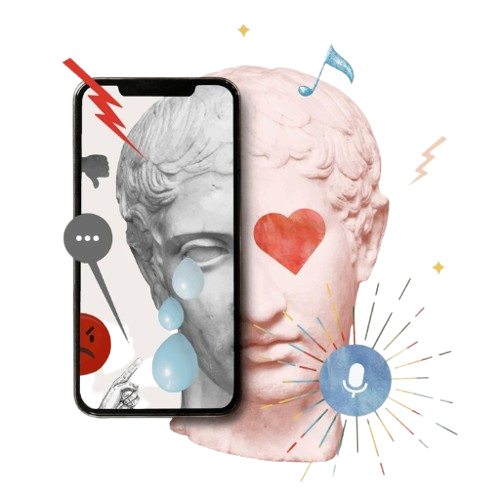
Objectif : Aider les élèves à faire la distinction entre les pratiques acceptables et inacceptables en matière de partage de données.
Durée : 30 minutes
Matériel : Cartes rouges et vertes (ou outils de vote numérique).
Mise en œuvre :
- Lisez à haute voix différentes situations de consentement numérique, telles que :
- Un enseignant demande la permission avant de partager le projet d'un élève en ligne. ✅
- Un élève partage la vidéo TikTok d'un ami sans lui demander. ❌
- Une application scolaire collecte automatiquement la localisation des élèves sans les en informer. ❌
- Les élèves lèvent une carte rouge (pas d'accord) ou verte (d'accord) selon que l'action respecte ou non les directives en matière de consentement.
- Discutez des désaccords et explorez les zones grises qui pourraient nécessiter plus d'informations.
Résultats attendus :
- Les élèves seront capables d'identifier les situations dans lesquelles un consentement numérique est nécessaire.
- Ils comprendront que le partage de données n'est pas toujours éthique, même s'il est légal.
Équité et lutte contre les inégalités numériques
L'équité dans les environnements numériques vise à garantir un accès équitable à la technologie, afin que tous les élèves, quels que soient leur milieu socio-économique, leur situation géographique ou leurs capacités, aient les mêmes chances de réussir. Les inégalités numériques se manifestent sous différentes formes, telles que le manque d'accès à Internet, l'insuffisance des appareils ou le manque de compétences numériques. Il est essentiel de lutter contre ces inégalités pour créer des expériences éducatives inclusives.
Les écoles peuvent adopter des stratégies telles que le prêt d'appareils, l'octroi de subventions pour l'accès à Internet ou la fourniture de supports hors ligne afin de garantir que tous les élèves puissent participer à l'apprentissage numérique. Les enseignants, quant à eux, doivent concevoir des plans de cours qui répondent à des besoins divers. Par exemple, les devoirs ne doivent pas reposer uniquement sur des ressources numériques si certains élèves y ont un accès limité.
L'équité s'étend également à l'utilisation des outils et technologies numériques. Les enseignants doivent évaluer les logiciels et plateformes éducatifs afin de détecter les biais susceptibles de désavantager certains groupes. Par exemple, les systèmes de notation automatisés doivent être examinés de près afin de garantir qu'ils évaluent les élèves de manière équitable. En favorisant l'inclusion et en atténuant les préjugés, les enseignants peuvent créer un environnement d'apprentissage qui reflète les valeurs d'équité et de justice.
De plus, l'équité implique de sensibiliser les élèves à l'utilisation éthique des outils numériques. Les enseignants peuvent guider les élèves dans l'examen de l'impact sociétal des technologies et encourager les discussions sur la manière dont ces outils peuvent être conçus pour bénéficier à tous les utilisateurs, y compris les groupes marginalisés.
Pour obtenir une aide supplémentaire, consultez les ressources Equitable Access Resources by Digital Promise disponible à https://digitalpromise.org/digital-equity/ Elles fournissent des outils pratiques et des conseils aux enseignants afin de garantir l'équité dans l'utilisation des technologies éducatives et de contribuer à la création d'environnements d'apprentissage numériques plus inclusifs et plus accessibles.

Responsabilité dans les pratiques numériques
La responsabilité garantit que les individus et les organisations assument la responsabilité de leurs actes dans les environnements numériques, favorisant ainsi la confiance, la transparence et un comportement éthique. Dans le contexte éducatif, la responsabilité implique le respect des directives éthiques, la lutte contre les comportements répréhensibles en ligne et la promotion d'une utilisation responsable des outils numériques.
Les éducateurs jouent un rôle crucial dans l'établissement de la responsabilité. En donnant l'exemple de pratiques éthiques, telles que le respect de la vie privée des élèves, l'obtention de leur consentement et l'utilisation responsable des outils numériques, ils jettent les bases d'une culture en ligne respectueuse. En outre, les écoles devraient mettre en œuvre des politiques claires qui définissent les comportements acceptables, les conséquences en cas de violation et les mécanismes de signalement pour des problèmes tels que le cyberharcèlement ou les contenus inappropriés. Ces lignes directrices fournissent un cadre pour le maintien d'un environnement numérique sûr et éthique. Pour plus d'informations, le Digital Citizenship Education Handbook disponible à l'adresse https://rm.coe.int/digital-citizenship-education-handbook/168093586f propose des outils pratiques et des stratégies pour soutenir un comportement numérique éthique dans les écoles.
Les élèves ont également un rôle important à jouer dans le maintien de la responsabilité. En participant à l'élaboration d'un code de conduite pour la classe, les élèves acquièrent un sentiment d'appropriation et de responsabilité. Ce code peut inclure des règles de communication respectueuse, d'utilisation appropriée des outils numériques et de collaboration en ligne. Grâce à ce processus collaboratif, les élèves apprennent à assumer la responsabilité de leurs actes et à comprendre l'impact de leur comportement sur les autres.
Les motivations courantes derrière la manipulation des médias incluent :
Au niveau institutionnel, les écoles doivent étendre la responsabilité à l'adoption et à l'utilisation des technologies numériques. Des audits réguliers doivent être menés pour garantir le respect des normes éthiques et la protection de la confidentialité des données. Les écoles devraient également mettre en place des mécanismes de retour d'information afin de répondre aux préoccupations des élèves, des parents et des éducateurs. Ces pratiques renforcent une culture de confiance et d'amélioration continue. Des ressources telles que « ICT Tools for Improving Transparency and Accountability in Education disponible à https://www.iiep.unesco.org/en/projects/digital-tools-promote-transparency fournissent des stratégies et des exemples pour renforcer la responsabilité grâce à la technologie.
Enfin, les enseignants peuvent renforcer la responsabilité en intégrant des exemples concrets de sa présence – ou de son absence – dans les environnements numériques. L'analyse d'études de cas de violations de données ou de comportements répréhensibles en ligne permet aux élèves d'évaluer de manière critique les actions, d'identifier les manquements éthiques et de proposer des stratégies pour éviter que des problèmes similaires ne se reproduisent. Cette approche favorise non seulement la sensibilisation à l'éthique, mais permet également aux élèves de naviguer de manière responsable dans les espaces numériques.
Activités
Activité basée sur un projet : La technologie au service du bien commun : concevoir des outils inclusifs
Objectif: Encourager les élèves à réfléchir de manière critique à la conception d'outils numériques équitables.
Durée : 45 minutes
Matériel nécessaire : Feuilles de brainstorming ou tableaux blancs numériques.
Mise en œuvre :
- Répartissez les élèves en petites équipes, chacune chargée de concevoir une application éducative inclusive.
- Chaque équipe répond aux questions suivantes :
- Qui utilisera cet outil ?
- Comment garantir son accessibilité à tous les élèves (par exemple, les élèves handicapés ou issus de milieux défavorisés) ?
- Quelles fonctionnalités permettent d'éviter les préjugés ou l'exclusion ?
- Les groupes présentent leurs projets à la classe et expliquent en quoi ils favorisent l'équité.
Résultats attendus :
- Les élèves appliquent les principes d'équité numérique dans la conception technologique.
- Ils tiennent compte de l'accessibilité et de l'équité dans les outils pédagogiques.
Activité basée sur un scénario : Rêves déconnectés
Objectif : Aider les élèves à comprendre l'impact des inégalités numériques et explorer des solutions possibles.
Durée : 40 minutes
Matériel nécessaire : Scénario fictif d'un élève confronté à des difficultés d'accès au numérique.
Mise en œuvre :
- Répartissez les élèves en petits groupes de discussion.
- Présentez le scénario suivant :
- Maria est une lycéenne vivant dans une ville rurale où l'accès à Internet est peu fiable. Son école exige des devoirs en ligne et des projets de groupe, en partant du principe que tous les élèves ont un accès constant à Internet. Maria ne peut se connecter à Internet que quelques fois par semaine dans un centre communautaire situé à 10 kilomètres de chez elle. Elle a du mal à participer aux projets de groupe et à rendre ses devoirs à temps, ce qui affecte ses notes et sa confiance en elle.
- Les groupes analysent les difficultés rencontrées par Maria et discutent des questions suivantes :
- Quel est l'impact des inégalités numériques sur les élèves comme Maria ?
- Quelles solutions son école pourrait-elle mettre en œuvre pour aider les élèves qui ont un accès limité à Internet ?
- Quelles stratégies d'apprentissage alternatives ses enseignants pourraient-ils adopter pour rendre l'apprentissage plus équitable ?
- Chaque groupe présente les solutions qu'il propose.
- Anime une discussion avec toute la classe sur les moyens concrets de réduire la fracture numérique.

Résultats attendus :
- Les élèves prendront conscience de l'impact des inégalités numériques sur les résultats scolaires.
- Ils réfléchiront à des solutions réalistes pour les écoles et les communautés afin de garantir un accès équitable au numérique.
- Ils développeront leur esprit critique et leur empathie en explorant le point de vue des élèves disposant de ressources limitées.
Étude de cas : La publication virale – Une discussion sur l'éthique numérique
Objectif : Aider les élèves à évaluer la confidentialité, le consentement, l'équité et la responsabilité dans les interactions en ligne.
Durée : 45 minutes
Matériel : Accès à Internet, fiches de travail sur les dilemmes éthiques, directives en matière d'éthique numérique.
Mise en œuvre :
- Présentez le scénario:
Alex, un élève, publie sans autorisation une photo de sa camarade Taylor prise lors d'un événement scolaire privé sur les réseaux sociaux. La publication devient virale et suscite des réactions positives et négatives. Taylor se sent mal à l'aise et n'a pas donné son accord pour que cette photo soit diffusée. L'école intervient et soulève des questions éthiques concernant la vie privée, la responsabilité numérique et l'obligation de rendre des comptes.
- Divisez les élèves en petits groupes pour discuter :
Alex a-t-il violé la vie privée de Taylor ?
Comment la responsabilité devrait-elle être gérée dans cette situation ?
Quelles mesures Alex aurait-il pu prendre pour défendre la cause de Taylor de manière éthique ?
Comment les écoles devraient-elles aborder les questions de consentement et de confidentialité dans les espaces numériques?
- Chaque groupe présente son analyse et ses solutions proposées.
- La classe discute des meilleures pratiques en matière de comportement numérique responsable.
- Les élèves élaborent une liste de règles de consentement et de responsabilité numériques à appliquer dans leurs propres interactions numériques.
Résultats attendus :
- Les élèves reconnaissent les violations de la vie privée et du consentement dans des situations réelles.
- Ils élaborent des solutions pour un comportement numérique éthique.
- Ils comprennent comment la responsabilité s'applique dans les espaces en ligne.
- Ils proposent des mesures préventives pour des interactions numériques responsables..
Exemples
Travail en groupe : Code de conduite numérique – Créer des règles de responsabilité en classe
Objectif : Amener les élèves à élaborer des règles pour un comportement responsable dans le domaine numérique.
Durée : 45 minutes
Matériel nécessaire : Papier graphique ou outils de collaboration numérique (Google Docs, Padlet).
- Commencez par une discussion :
- Que signifie la responsabilité dans les espaces numériques ?
- Quels sont les exemples de comportements éthiques et non éthiques en ligne ?
- Demandez aux élèves de travailler en petits groupes pour rédiger les sections d'un code de conduite numérique pour la classe, couvrant les points suivants :
- Communication respectueuse dans les discussions en ligne.
- Conséquences du plagiat ou de la désinformation.
- L'utilisation appropriée des outils et ressources numériques.
- Les groupes présentent leurs règles et la classe finalise un code convenu.
- Les élèves s'approprient la responsabilité numérique en établissant des lignes directrices en matière de responsabilité.
- Ils acquièrent une compréhension claire du comportement éthique à adopter dans le domaine numérique.

Discussion de groupe : Le message anonyme
Objectif : Sensibiliser les élèves aux conséquences de l'anonymat et de la responsabilité en ligne.
Durée : 30 minutes
Matériel nécessaire : Scénario fictif de cyberintimidation.
Mise en œuvre :
- Présentez le scénario : un élève reçoit un message anonyme et blessant sur une plateforme scolaire. L'expéditeur pense qu'il ne sera pas identifié car il est anonyme. La victime le signale à l'enseignant, mais il n'y a aucun moyen clair de remonter à la source.
- En groupes, les élèves discutent :
- Les publications anonymes devraient-elles être autorisées ?
- Comment les écoles peuvent-elles trouver un équilibre entre vie privée et responsabilité ?
- Quelles mesures les élèves peuvent-ils prendre s'ils sont témoins d'intimidation en ligne ?
- Les groupes présentent leurs solutions et discutent de la manière dont les écoles peuvent prévenir la cyberintimidation tout en garantissant des politiques numériques équitables. cyberbullying while ensuring fair digital policies.
Résultats attendus :
- Les élèves comprennent l'impact de l'anonymat sur la responsabilité.
- Ils explorent des moyens éthiques de signaler les comportements répréhensibles.
Thème 2 – Confidentialité des données et sécurité en ligne

Vous découvrirez les principes fondamentaux de la confidentialité des données et de la sécurité en ligne, en mettant l'accent sur l'identification et l'atténuation des risques liés à la cybersécurité, la mise en œuvre des meilleures pratiques en matière de protection des données et la compréhension de l'impact des empreintes numériques. Vous développerez des compétences pour enseigner des habitudes en ligne sécurisées, évaluer les outils de confidentialité et aider les élèves à gérer leur présence numérique de manière responsable. En maîtrisant ces concepts, vous favoriserez une culture de la sécurité et de la responsabilité dans les espaces numériques.
Le processus d'apprentissage de la confidentialité des données et de la sécurité en ligne adopte une approche pratique et réflexive afin de permettre aux enseignants et aux élèves de naviguer en toute sécurité dans le monde numérique. Ce guide est structuré de manière à garantir que les participants acquièrent une compréhension pratique des risques liés à la cybersécurité, des pratiques de protection des données et de la gestion des empreintes numériques.
Comprendre les risques liés à la cybersécurité
Les menaces liées à la cybersécurité sont une préoccupation croissante dans les écoles, où les données des élèves et des enseignants doivent être protégées contre les cyberattaques. Parmi les risques les plus courants, on peut citer les attaques par hameçonnage, où des pirates informatiques envoient de faux e-mails pour voler des informations personnelles, et les logiciels malveillants, qui peuvent endommager les fichiers et les systèmes. Les ransomwares constituent une autre menace sérieuse qui verrouille les données scolaires et exige le paiement d'une rançon pour les libérer, tandis que les mots de passe faibles facilitent l'accès des cybercriminels aux comptes. Une analyse plus détaillée de ces risques liés à la cybersécurité et de leur impact sur l'éducation est disponible dans le document « Cybersecurity Challenges in Education » (Lien https://nordlayer.com/blog/cybersecurity-challenges-in-education/ ).
Pour réduire ces risques, les établissements scolaires doivent adopter des pratiques de cybersécurité rigoureuses, telles que la mise à jour régulière des logiciels, l'utilisation de l'authentification multifactorielle (MFA) pour protéger les comptes et l'enseignement aux élèves des moyens de reconnaître les cybermenaces potentielles. Les enseignants devraient également inclure la sensibilisation à la cybersécurité dans leurs cours en utilisant des scénarios réels et des activités interactives. Par exemple, les élèves peuvent recevoir des exemples d'e-mails de phishing et être invités à identifier les détails suspects, tels que des liens inhabituels ou un langage urgent.
Une autre façon de sensibiliser les élèves consiste à leur montrer des vidéos éducatives sur les meilleures pratiques en matière de cybersécurité. La vidéo « Pause, Think, and Act » (Pause, réfléchis, agis) constitue un excellent point de départ, car elle présente des stratégies pratiques pour rester en sécurité en ligne. Cette vidéo est accessible ici : (Lien : https://youtu.be/JpfEBQn2CjM?si=1133pS0wL_gGXFfi ). En intégrant l'éducation à la cybersécurité dans l'apprentissage numérique, les écoles peuvent doter les élèves des compétences nécessaires pour naviguer en ligne de manière sûre et responsable.
Meilleures pratiques en matière de protection des données
La protection des données dans le milieu éducatif consiste à protéger les informations personnelles et institutionnelles contre la perte, le vol ou l'utilisation abusive. Cela nécessite le respect des lois sur la protection des données, telles que le Règlement général sur la protection des données (RGPD), qui impose des pratiques transparentes en matière de traitement des données. Les écoles doivent veiller à ce que seules les données nécessaires soient collectées, stockées de manière sécurisée et accessibles au personnel autorisé.
Les enseignants jouent un rôle essentiel dans la promotion de la protection des données en donnant l'exemple d'un comportement responsable. Cela implique notamment d'utiliser des outils de communication cryptés, de limiter au maximum le partage inutile de données et de stocker les informations sensibles de manière sécurisée. Par exemple, lorsqu'ils attribuent des projets numériques, les enseignants peuvent utiliser des plateformes dotées de politiques de confidentialité rigoureuses afin de protéger les travaux remis par leurs élèves.
Les enseignants devraient également intégrer des cours sur la protection des données dans leurs pratiques pédagogiques. Les élèves peuvent apprendre à créer des mots de passe forts et uniques, à reconnaître les activités suspectes et à utiliser les paramètres de confidentialité des plateformes numériques. En intégrant ces leçons dans leur programme, les écoles favorisent une culture où la protection des données devient une responsabilité partagée. Pour mieux comprendre comment la protection des données peut être mise en œuvre efficacement dans les écoles, vous pouvez regarder Data Protection in Schools – Compliance is a Culture, at https://youtu.be/klgfbIW_3Fw?si=pR_L1y4hgUzlLwSS qui présente des stratégies pratiques pour favoriser une culture de conformité et de confiance.
Au niveau institutionnel, les écoles peuvent mener régulièrement des audits de sécurité afin d'évaluer l'efficacité de leurs mesures de protection des données. Cela garantit le respect des normes légales et renforce la confiance entre les élèves, les parents et le personnel. En outre, la formation continue des enseignants en matière de protection des données leur permet de se tenir informés des dernières bonnes pratiques et technologies.

Les empreintes numériques et leurs implications à long terme
Une empreinte numérique est l'enregistrement des activités en ligne d'un individu, y compris ses publications sur les réseaux sociaux, ses visites sur des sites web et ses communications par courrier électronique. Ces traces peuvent être analysées, partagées ou exploitées, laissant souvent une marque permanente qui peut avoir une incidence sur les opportunités futures. Pour les étudiants, il est essentiel de comprendre leurs empreintes numériques, car des interactions en ligne apparemment inoffensives peuvent avoir des conséquences durables.
Les enseignants ont la responsabilité d'enseigner aux élèves les implications de leur empreinte numérique. Cela implique notamment de les aider à comprendre comment leur comportement en ligne reflète leur identité personnelle et professionnelle. Par exemple, une publication sur les réseaux sociaux peut avoir un impact sur les chances d'un élève d'être admis à l'université ou de décrocher un emploi.
Les cours pratiques sur la gestion de l'empreinte numérique peuvent inclure la vérification des paramètres de confidentialité sur les réseaux sociaux, la prévention du partage excessif d'informations et l'évaluation de la crédibilité des sites web consultés. Les enseignants peuvent également présenter des études de cas de personnes dont l'empreinte numérique a eu une influence négative ou positive sur leur vie, illustrant ainsi l'importance de la gestion de la réputation en ligne.
En encourageant les pratiques réflexives, telles que s'interroger sur la pertinence d'une publication avant de la partager, les enseignants aident les élèves à développer leur esprit critique pour gérer leur identité numérique. Ces leçons dépassent le cadre de la salle de classe et fournissent aux élèves les outils dont ils ont besoin pour naviguer de manière responsable dans les espaces numériques.
Activités
Activité de jeu de rôle : identifier les attaques par hameçonnage
Objectif : Enseigner les meilleures pratiques en matière de cybersécurité à travers des jeux de rôle basés sur des scénarios réels de phishing.
Durée : 30-40 minutes
Matériel nécessaire : Exemple d'e-mail de phishing imprimé, descriptions des rôles, questions pour lancer la discussion
Mise en œuvre :
Présentez le scénario :
- Un élève reçoit un e-mail qui ressemble à une annonce de l'école et lui demande ses identifiants pour une « mise à jour obligatoire du système ».
- L'e-mail a l'air légitime, avec le logo de l'école et un ton urgent, mais il contient des liens suspects.
Attribuez les rôles :
- Élève : décide s'il faut faire confiance à l'e-mail ou le signaler.
- Escroc : essaie de convaincre l'élève de cliquer sur le lien et d'entrer ses identifiants.
- Expert informatique : explique comment détecter les tentatives d'hameçonnage et prendre des mesures préventives.
Exercice de jeu de rôle :
- Les groupes jouent le scénario, illustrant les tactiques courantes d'hameçonnage et les réponses à y apporter.
- Les participants identifient les signaux d'alerte et discutent des mesures alternatives que l'élève pourrait prendre.
Conclusion et discussion :
- Comment les élèves peuvent-ils identifier les e-mails d'hameçonnage ?
- Quelles mesures de sécurité les écoles peuvent-elles mettre en place pour prévenir les cyberattaques ?
- Que doivent faire les élèves s'ils cliquent accidentellement sur un lien malveillant ?
Résultats attendus :
- Reconnaître les tentatives d'hameçonnage en identifiant les signes avant-coureurs dans les e-mails et les messages.
- Comprendre l'importance de signaler les cybermenaces aux services informatiques de l'établissement scolaire.
- Développer une sensibilisation à la cybersécurité afin de prévenir les escroqueries et les attaques en ligne.
- Apprendre les meilleures pratiques pour protéger les informations numériques personnelles et scolaires.
Discussion de groupe - Menaces pour la cybersécurité : que feriez-vous ?
Objectif : Aider les élèves à reconnaître les menaces liées à la cybersécurité et à discuter des solutions possibles. Durée : 40 minutes
Matériel nécessaire : Études de cas ou incidents réels liés à la cybersécurité dans les écoles
Mise en œuvre :
- Répartissez les élèves en petits groupes de discussion.
- Présentez à chaque groupe un scénario différent de menace pour la cybersécurité, par exemple :
- Un élève reçoit un e-mail suspect provenant d'un expéditeur inconnu lui demandant de réinitialiser son mot de passe.
- L'ordinateur d'un enseignant est infecté par un ransomware, bloquant l'accès aux plans de cours.
- Le réseau Wi-Fi d'une école est piraté, exposant les identifiants de connexion des élèves.
- Chaque groupe discute :
- Quels sont les risques potentiels ?
- Quelles mesures doivent être prises immédiatement ?
- Comment cette attaque aurait-elle pu être évitée ?
- Les groupes présentent leurs solutions, puis une discussion en classe a lieu.
- Résultats attendus :
- Les élèves reconnaissent les risques courants liés à la cybersécurité dans le domaine de l'éducation.

Activité basée sur un scénario : Cyberattaque à l'école !
Objectif : Former les élèves à réagir en temps réel à des incidents liés à la cybersécurité.
Durée : 45 minutes
Matériel nécessaire : Un scénario fictif de cyberattaque visant une école.
Mise en œuvre :
- Présentez le scénario suivant :
- Le système de notation de l'école a été piraté et les données des élèves ont été divulguées.
- Le service informatique a détecté des logiciels malveillants sur plusieurs ordinateurs de l'école.
- Les informations personnelles d'un élève ont été divulguées en raison d'un mot de passe trop faible.
- Répartissez les élèves en équipes de gestion de crise :
- Équipe de sécurité informatique : enquête sur la violation.
- Administration scolaire : communique avec les enseignants, les élèves et les parents.
- Élèves concernés : réagissent à la divulgation de leurs données.
- Chaque équipe élabore un plan d'intervention et présente sa solution à la classe.
Résultats attendus :
- Les étudiants acquièrent une connaissance approfondie des menaces réelles en matière de cybersécurité.
- Ils développent des compétences en résolution rapide de problèmes pour gérer les crises numériques.
Tâche individuelle : sécurisation des données personnelles
Objectif : Développer des compétences en matière de protection des données personnelles en évaluant des scénarios réels et en proposant des solutions.
Durée : 30-40 minutes
Matériel nécessaire : Fiche de travail avec des scénarios de sécurité des données
Scénario 1 : Le dilemme des mots de passe faibles
Situation:
Situation:
Emma, une lycéenne, utilise le même mot de passe « Emma123 » pour tous ses comptes, y compris son portail scolaire, ses réseaux sociaux et sa messagerie électronique. Un jour, elle reçoit une notification l'informant que quelqu'un a tenté de se connecter à sa messagerie électronique depuis un endroit inconnu. Elle commence à s'inquiéter que son compte ait été piraté.
Tâches:
- Identifiez pourquoi le mot de passe d'Emma est faible et quels sont les risques auxquels elle s'expose.
- Proposez un mot de passe plus fort et expliquez pourquoi il est plus sûr.
- Suggérez les meilleures pratiques pour gérer les mots de passe en toute sécurité.
Scénario 2 : Courriel suspect provenant d'un « enseignant »
Situation:
David reçoit un e-mail qui semble provenir de son professeur et lui demande de cliquer sur un lien pour mettre à jour le mot de passe de son compte étudiant. L'e-mail comprend le logo de l'école et un message urgent :
« Votre compte sera verrouillé dans 24 heures si vous ne mettez pas à jour votre mot de passe immédiatement ! »
David ne sait pas s'il s'agit d'une demande légitime ou d'une tentative d'hameçonnage.
Tâches:
- Identifiez les signes avant-coureurs qui pourraient indiquer qu'il s'agit d'une tentative d'hameçonnage.
- Expliquez à David les mesures à prendre pour vérifier l'authenticité de l'e-mail.
- Énumérez les étapes à suivre pour éviter de se faire piéger par des tentatives d'hameçonnage à l'avenir.
Scénario 3 : Wi-Fi public et informations personnelles
Situation:
Sophia est dans un café et travaille sur un projet scolaire. Elle se connecte au Wi-Fi public gratuit et se connecte à sa messagerie électronique et à la plateforme de son école. Elle remarque alors une alerte indiquant :
« Votre connexion n'est peut-être pas sécurisée. Quelqu'un pourrait voir vos informations. »
Elle ne sait pas si ses données personnelles sont en danger.
Tâches:
- Expliquez les risques liés à l'utilisation d'un réseau Wi-Fi public pour se connecter à des comptes personnels.
- Proposez des solutions qui pourraient aider Sophia à protéger ses données lorsqu'elle utilise des réseaux publics.
- Identifiez des alternatives sécurisées pour accéder à des informations sensibles lors de vos déplacements.
Résultats attendus :
- Les participants comprennent comment créer des mots de passe forts et les gérer en toute sécurité.
- Ils apprennent à reconnaître les tentatives d'hameçonnage et à éviter les escroqueries en ligne.
- Ils développent des stratégies pour protéger leurs données sur les réseaux publics.

Exemples
Sécurisation des données des étudiants sur une plateforme en ligne
Une école adopte une plateforme en ligne pour les devoirs et les notes, mais le compte d'un élève est piraté à la suite d'une attaque par hameçonnage, exposant ainsi ses données personnelles. Conscient du problème, un enseignant collabore avec l'équipe informatique pour remédier aux vulnérabilités. Ils lancent une campagne de cybersécurité afin de sensibiliser les élèves aux pratiques sécurisées.
Objectif
- Enseigner aux élèves :
- Comment identifier et éviter le phishing.
- L'importance des mots de passe forts et de l'authentification multifactorielle.
- Les meilleures pratiques pour protéger les informations personnelles.
Mise en œuvre
Les enseignants organisent des ateliers sur la cybersécurité, les élèves créent du matériel pédagogique et tous les comptes adoptent des mesures de sécurité renforcées. Des tests de phishing évaluent le niveau de sensibilisation et des enquêtes évaluent les résultats d'apprentissage.
Résultats
Une meilleure sensibilisation à la cybersécurité, la protection des données et la responsabilité collaborative garantissent un environnement en ligne sécurisé.
Questions de réflexion :
- 1.Quelles leçons tirées de cette étude de cas pouvez-vous appliquer à votre utilisation personnelle des plateformes numériques et des comptes en ligne ?
- 2.Si vous étiez responsable de la cybersécurité dans votre établissement scolaire, quelles mesures supplémentaires prendriez-vous pour prévenir les attaques par hameçonnage ?
- Quels sont les principaux signes avant-coureurs des e-mails ou messages de hameçonnage dont les élèves doivent être conscients ?
Pourquoi est-il important que les élèves et les enseignants assument conjointement la responsabilité du maintien de la cybersécurité dans un environnement d'apprentissage en ligne ?
Discussion de groupe - « Pourquoi la protection des données est-elle importante ? » – Comprendre les risques
Objectif : Aider les élèves et les enseignants à comprendre pourquoi la protection des données est essentielle dans le milieu scolaire.
Durée : 40 minutes
Matériel nécessaire : Exemples concrets de violations de données dans des écoles ou dans le secteur de l'éducation.
Mise en œuvre :
- Divisez les élèves en petits groupes et fournissez à chaque groupe une étude de cas sur une violation de données, telle que :
- Le système de notation d'une école est piraté, divulguant les dossiers personnels des élèves.
- Le compte de messagerie électronique d'un enseignant est piraté, exposant ainsi les communications privées des élèves.
- Un élève partage sans le savoir des documents scolaires sensibles sur une plateforme publique.
- Les groupes analysent les risques, les conséquences et les mesures préventives pour chaque cas.
- Chaque groupe présente ses conclusions, puis une discussion en classe a lieu sur l'importance des pratiques sécurisées en matière de données.
Résultats attendus :
- Les élèves comprennent les risques réels liés à une mauvaise protection des données.
- Ils apprennent les mesures préventives à prendre pour protéger les données personnelles et institutionnelles.

Jeu de rôle : « Le système scolaire piraté »
Objectif : Apprendre aux élèves à réagir de manière responsable en cas de violation des données.
Durée : 45 minutes
Matériel nécessaire : Un scénario fictif décrivant une violation des données dans une école.
Mise en œuvre :
- Présentez le scénario :
- Une cyberattaque expose les dossiers des élèves, y compris leurs noms, adresses et notes.
- L'équipe informatique de l'école soupçonne des mots de passe faibles ou une attaque par hameçonnage.
- Le directeur doit informer les parents et les élèves de la violation.
- Attribuez les rôles :
- Équipe informatique : enquête sur la violation.
- Administration scolaire : gère la communication.
- Élèves et parents : réagissent à la nouvelle.
- Les groupes élaborent un plan d'intervention en cas d'incident, qui aborde les points suivants :
- Quelles mesures immédiates doivent être prises ?
- Comment l'école doit-elle informer les élèves et les parents ?
- Quelles politiques doivent être modifiées pour prévenir de futures attaques ?
Résultats attendus :
- Les élèves comprennent comment les institutions réagissent aux violations de données.
- Ils apprennent l'importance de mesures de sécurité et d'une communication solides. Exemples
- Étude de cas : L'impact des empreintes numériques sur les opportunités futures
Objectif : Aider les participants à comprendre comment leurs activités en ligne façonnent leurs opportunités futures et à développer des stratégies pour gérer leur identité numérique de manière responsable.
Durée : 40 minutes
Matériel nécessaire :
- Exemples réels ou fictifs de publications sur les réseaux sociaux qui ont influencé la carrière de certaines personnes (de manière positive ou négative).
- Questions pour lancer la discussion sur la gestion de la réputation numérique.
- Papier graphique ou outils de collaboration numérique pour réfléchir ensemble à des solutions.
Scénario : une publication virale sur les réseaux sociaux aux conséquences inattendues
Situation:
Alex, un étudiant universitaire, publie activement sur les réseaux sociaux depuis des années. Récemment, un tweet qu'il avait publié il y a deux ans, contenant une blague offensante, a refait surface et est devenu viral. Une entreprise où il avait postulé pour un stage a annulé son offre, invoquant des préoccupations liées à son professionnalisme.
Au même moment, une autre étudiante, Emily, a attiré l'attention grâce à son travail bénévole bien documenté et à son leadership dans des projets en ligne. Lorsqu'elle a postulé pour un stage similaire, l'entreprise a remarqué sa présence positive en ligne et lui a proposé un poste. Ces deux cas montrent à quel point l'empreinte numérique peut avoir un impact positif ou négatif sur les opportunités de carrière.
Mise en œuvre :
- Discutez des conséquences d'une surexposition en ligne
- Analysez la situation d'Alex :
- Comment ses activités passées en ligne ont-elles affecté son avenir professionnel?
- Aurait-il pu éviter cette issue ?
- Comparez avec le cas d'Emily :
- Comment son empreinte numérique a-t-elle amélioré ses perspectives de carrière ?
- Quels types de contenu contribuent à une présence en ligne positive ?
- Évaluer son empreinte numérique personnelle
- Les participants recherchent leur propre nom en ligne (s'ils le souhaitent) pour voir ce qui apparaît.
- Discutez du type de contenu qui pourrait inquiéter de futurs employeurs.
- Identifiez les erreurs courantes qui pourraient nuire à la réputation numérique.
- Proposer des stratégies pour gérer son empreinte numérique
- Élaborez une liste de contrôle pour une utilisation responsable des réseaux sociaux.
- Discutez des paramètres de confidentialité et de la manière de sélectionner le contenu afin qu'il reflète vos objectifs professionnels.
- Créez une liste d'activités numériques positives, telles que :
- Réseautage professionnel sur LinkedIn.
- Mise en avant de ses compétences ou de son implication dans la communauté.
- Participation à des discussions constructives plutôt qu'à des sujets controversés.
- Présentations en groupe et discussion avec toute la classe
- Chaque groupe présente ses trois principales stratégies de gestion de l'empreinte numérique.
- Discutez de la manière dont les employeurs, les universités et les comités d'attribution de bourses utilisent les recherches en ligne pour évaluer les candidats.
Résultats attendus :
- Les participants reconnaissent l'impact à long terme de leur présence numérique sur leurs opportunités professionnelles et académiques.
- Ils développent des stratégies pour se forger une identité en ligne professionnelle et positive.
- Ils apprennent à faire la distinction entre les contenus privés et publics en ligne, garantissant ainsi une utilisation responsable des réseaux sociaux.
Group work: Digital footprint timeline

Objectif : Aider les élèves à visualiser l'impact à long terme de leurs actions numériques.
Durée : 30 minutes
Matériel nécessaire : Grandes feuilles de papier
Mise en œuvre :
- En groupes, les élèves créent une chronologie de la vie numérique d'un individu, de l'enfance à l'âge adulte, en incluant :
- Les premières activités en ligne (premier compte sur les réseaux sociaux, profils de jeux vidéo, projets scolaires).
- L'adolescence (partage de mèmes, participation à des débats en ligne, publication de photos).
- L'âge adulte (candidatures à des emplois, utilisation professionnelle des réseaux sociaux).
- Ils analysent :
- Quelles actions pourraient aider ou nuire à leurs opportunités futures ?
- Quelles mesures peuvent-ils prendre pour gérer ou améliorer leur empreinte numérique ?
- Les groupes présentent leurs chronologies et discutent des stratégies à adopter pour maintenir une présence numérique positive.
Résultats attendus :
- Les élèves comprennent comment les empreintes numériques s'accumulent au fil du temps.
- Ils apprennent des stratégies pour protéger et gérer leur identité en ligne.
Thème 3 - Les défis éthiques liés aux technologies émergentes
Vous découvrirez les défis éthiques posés par les technologies émergentes, en mettant l'accent sur la compréhension de l'éthique de l'IA, la lutte contre les biais algorithmiques et l'équilibre entre surveillance et vie privée. Vous développerez des compétences pour évaluer de manière critique les implications sociales de la technologie, concevoir des activités favorisant la sensibilisation à l'éthique et guider les étudiants dans leur approche responsable de l'innovation technologique. En maîtrisant ces concepts, vous favoriserez l'équité, la responsabilité et l'inclusivité dans les environnements numériques.
Vous explorerez les défis éthiques des technologies émergentes à travers une approche structurée et orientée vers la pratique. Ce parcours d'apprentissage se concentre sur la compréhension des implications éthiques de l'IA, la lutte contre les biais algorithmiques et l'équilibre entre surveillance et vie privée. À travers des discussions critiques, des activités pratiques et des exercices de réflexion, vous développerez des stratégies pour évaluer et enseigner une utilisation responsable de la technologie. En maîtrisant ces compétences, vous donnerez aux élèves les moyens de naviguer dans les avancées technologiques de manière éthique et inclusive.

Éthique de l'IA et biais algorithmiques
L'intelligence artificielle (IA) est de plus en plus répandue dans l'éducation, où elle contribue à automatiser la notation, à suivre les progrès des élèves et à personnaliser l'apprentissage. Cependant, ces systèmes s'appuient sur des données, et si celles-ci contiennent des biais, l'IA peut produire des résultats injustes. Par exemple, un système de notation basé sur l'IA et principalement entraîné à partir de dissertations rédigées par des locuteurs natifs de l'anglais peut attribuer des notes plus faibles aux élèves multilingues, même si leurs arguments sont bien structurés. De même, les outils d'orientation professionnelle basés sur l'IA peuvent suggérer des carrières dans les STEM principalement aux élèves de sexe masculin, reflétant ainsi les préjugés sociétaux existants plutôt que le potentiel individuel des élèves.
Dans les salles de classe, l'IA devrait favoriser la prise de décisions équitables plutôt que renforcer les inégalités. Les enseignants devraient évaluer de manière critique les outils basés sur l'IA avant de les intégrer dans leurs cours, en s'assurant que ces systèmes sont transparents et utilisés en complément du jugement humain. Les élèves devraient également apprendre à reconnaître et à remettre en question les biais algorithmiques afin de devenir des citoyens numériques responsables. Ce thème peut être abordé en classe à travers des exercices où les élèves comparent des décisions générées par l'IA et des décisions prises par des humains afin d'évaluer leur équité.
Pour en savoir plus sur les biais de l'IA dans l'éducation, consultez :
« L'IA à l'école : avantages et inconvénients » - Université de l'Illinois: https://education.illinois.edu/about/news-events/news/article/2024/10/24/ai-in-schools–pros-and-cons#:~:text=Concerns%20with%20AI%20in%20education,maintaining%20AI%20technologies%20in%20schools.
Simulation de notation par IA : équitable ou biaisée ?
Objectif : Aider les étudiants à comprendre comment fonctionne la notation par IA et comment les biais affectent l'équité.
Mise en œuvre :
L'enseignant présente un cas réel dans lequel un système de notation par IA s'est révélé biaisé, en expliquant comment l'IA évalue les dissertations différemment des enseignants humains.
Les élèves reçoivent trois exemples de dissertations notées par l'IA, accompagnés d'une grille d'évaluation de l'enseignant.
Les élèves comparent les notes attribuées par l'IA avec leurs propres évaluations, en notant les différences dans les critères de notation et l'équité.
Une discussion en classe s'ensuit, au cours de laquelle les élèves analysent les raisons pour lesquelles l'IA pourrait favoriser les dissertations plus longues, l'influence du choix des mots ou de la complexité grammaticale sur la notation de l'IA, et les critères à inclure pour garantir une évaluation plus équitable par l'IA.
Résultat attendu : Les étudiants développent leur esprit critique sur la question de l'équité dans l'IA et comprennent les implications des biais algorithmiques.
Discussion de groupe : Qui est responsable ? La prise de décision éthique dans le domaine de l'IA
Objectif : Aider les élèves à analyser qui est responsable lorsque les systèmes d'IA produisent des résultats biaisés ou injustes.
Durée : 40 minutes
Matériel nécessaire : Études de cas sur des dilemmes éthiques liés à l'IA (par exemple, notation biaisée, reconnaissance faciale dans les écoles).
Mise en œuvre :
- Répartissez les élèves en petits groupes de discussion.
- Présentez des cas concrets de biais dans l'IA, tels que :
- Un outil de notation basé sur l'IA attribue systématiquement des notes plus basses aux essais rédigés par des locuteurs non natifs de l'anglais qu'à ceux rédigés par des locuteurs natifs.
- Un système de reconnaissance faciale dans une école identifie à tort les élèves issus de minorités comme des visiteurs « non autorisés ».
- Une IA d'orientation professionnelle recommande principalement les filières STEM aux élèves de sexe masculin et les filières littéraires aux élèves de sexe féminin.
- Les groupes discutent :
- Qui est responsable de ces biais ?
- Comment les développeurs d'IA, les enseignants ou les décideurs politiques pourraient-ils éviter de tels problèmes ?
- Quelles mesures devraient être prises pour garantir l'équité ?
- Les groupes présentent leurs conclusions, puis toute la classe discute de la responsabilité en matière d'éthique de l'IA.
Résultats attendus :
- Les élèves comprennent comment les biais algorithmiques influencent les décisions dans le monde réel.
- Ils développent leur esprit critique sur la mise en œuvre éthique de l'IA.

Équilibre entre surveillance et vie privée
De nombreuses écoles introduisent des technologies de surveillance des élèves, telles que la reconnaissance faciale pour le suivi des présences, des outils de surveillance des examens basés sur l'IA et des caméras de surveillance dans les salles de classe. Si ces technologies visent à renforcer la sécurité, elles soulèvent également de sérieuses questions en matière de confidentialité. Certains élèves se sentent mal à l'aise face à cette surveillance constante, tandis que d'autres s'inquiètent de la manière dont leurs données personnelles sont stockées et utilisées.
Les écoles doivent trouver un équilibre entre sécurité et confidentialité, en veillant à ce que les élèves comprennent pourquoi leurs données sont collectées et comment elles sont protégées. La mise en œuvre de politiques éthiques en matière de collecte de données, l'information des élèves et des parents sur les implications en matière de confidentialité et leur implication dans les discussions sur les politiques de surveillance de l'école sont des mesures essentielles pour favoriser la transparence. Une discussion détaillée sur l'impact de la surveillance EdTech dans les salles de classe et sur les campus peut être visionnée dans la vidéo « EdTech et surveillance dans les salles de classe et sur les campus » à l'adresse suivante: https://youtu.be/mAy2kMTsOXM?si=_cpZXUQbF4-1UjYd.
En intégrant des activités telles que des débats, des études de cas et des enquêtes à l'échelle de l'établissement, les élèves peuvent exprimer leurs opinions, évaluer de manière critique les systèmes de suivi et contribuer aux décisions politiques qui ont une incidence sur leur environnement éducatif.
Étude de cas n° 1 : Sécurité ou confidentialité – Où faut-il fixer la limite ?
Objectif : Aider les élèves à évaluer les avantages et les risques des technologies de surveillance dans les écoles en analysant des scénarios réels.
Durée : 40 minutes
Matériel nécessaire : Études de cas pré-rédigées sur la surveillance des examens à l'aide de l'IA et le suivi des présences par reconnaissance faciale.
Mise en œuvre :
Répartissez les élèves en petits groupes de discussion.
- Attribuez à chaque groupe une étude de cas sur la surveillance :
- Groupe 1 : surveillance des examens en ligne à l'aide de l'IA.
- Groupe 2 : suivi des présences à l'aide de la reconnaissance faciale. tracking.
Étude de cas n° 2 : Surveillance des examens en ligne grâce à l'IA
- Au lycée Greenwood, un système de surveillance des examens à distance basé sur l'IA a commencé à signaler les élèves pour « comportement suspect » :
- Lena a été signalée pour avoir fréquemment détourné les yeux de l'écran.
- Javier, un élève bilingue, a été signalé pour avoir murmuré des questions à voix haute, ce qui a été interprété à tort comme de la tricherie.
- Mia, une élève atteinte de TDAH, a été signalée pour ses mouvements excessifs, ce qui a retardé ses résultats.
- Les élèves signalés ont fait l'objet d'un examen manuel, ce qui a causé du stress et des retards.
Questions de discussion pour le groupe 1 :
- Quels problèmes de confidentialité soulève la surveillance des examens par l'IA ?
- Comment les biais de l'IA pourraient-ils affecter différents groupes d'élèves ?
- Une surveillance humaine devrait-elle être requise en plus de la surveillance par l'IA ?
- Comment les écoles peuvent-elles trouver un équilibre entre sécurité et équité dans les évaluations à distance ??
Étude de cas n° 3 : Suivi des présences par reconnaissance faciale
- La Westwood Academy a installé des caméras de reconnaissance faciale pour automatiser la prise des présences.
- Des problèmes sont apparus:
- Les jumeaux identiques étaient souvent confondus, ce qui les faisait apparaître comme absents.
- Les élèves à la peau foncée ont signalé des problèmes d'exactitude dus à des préjugés.
- Certains élèves se sentaient mal à l'aise d'être constamment surveillés, ce qui soulevait des questions relatives à la vie privée..
- L'administration scolaire a défendu ce système, invoquant des raisons d'efficacité et de sécurité sur le campus.
Questions de discussion pour le groupe 2 :
- Quels sont les droits des élèves en matière de confidentialité concernant la reconnaissance faciale ?
- Comment les biais algorithmiques peuvent-ils influencer le suivi de l'assiduité?
- Les élèves et les parents devraient-ils avoir leur mot à dire sur l'utilisation de cette technologie ?
- Comment les écoles peuvent-elles garantir une mise en œuvre équitable et précise?
Présentations de groupe et discussions en classe:
- Les groupes présentent leurs conclusions, en mettant l'accent sur :
- Les préoccupations éthiques liées aux technologies de surveillance.
- Les avantages potentiels de la surveillance basée sur l'IA en matière de sécurité.
- Les recommandations pour trouver un équilibre entre vie privée et sécurité dans les écoles.
- La classe participe à une discussion en groupe sur les questions suivantes :
- Quels outils de surveillance sont équitables ou inéquitables ?
- Comment les écoles peuvent-elles élaborer des politiques éthiques ?
- Quels droits les élèves devraient-ils avoir en matière de vie privée ??
Résultats attendus :
- Les élèves analysent les défis éthiques posés par les technologies de surveillance.
- Ils explorent des moyens de réduire les biais et d'améliorer l'équité dans les systèmes de surveillance.
- Ils comprennent comment trouver un équilibre entre sécurité, confidentialité et transparence dans le contexte scolaire.
Innovation responsable
L'IA et les technologies émergentes offrent des possibilités passionnantes, mais elles doivent être conçues dans un souci d'équité, d'inclusion et d'éthique. Si les outils d'IA sont développés sans tenir compte de la diversité des points de vue, ils peuvent involontairement causer des préjudices, comme des assistants vocaux qui ont du mal à reconnaître les accents ou des outils de recrutement basés sur l'IA qui favorisent certains candidats par rapport à d'autres. Ces problèmes soulignent la nécessité d'une innovation éthique qui privilégie la responsabilité et la responsabilité sociale. Une discussion approfondie sur les implications éthiques et les défis de l'IA dans les écoles est disponible dans l'article de l'Université de l'Illinois intitulé « AI in Schools: Pros and Cons » (L'IA dans les écoles : avantages et inconvénients) accessible via le lien suivant: https://education.illinois.edu/about/news-events/news/article/2024/10/24/ai-in-schools–pros-and-cons#:~:text=Concerns%20with%20AI%20in%20education,maintaining%20AI%20technologies%20in%20schools.
Les élèves doivent être encouragés à réfléchir de manière critique aux personnes qui bénéficient des systèmes d'IA et à celles qui pourraient en être exclues. Les discussions en classe doivent porter sur la manière dont les outils d'IA peuvent être conçus pour être plus équitables et sur le rôle de la responsabilité dans l'innovation éthique. Au lieu de se contenter d'étudier l'éthique de l'IA en théorie, les élèves doivent participer activement à la conception de leurs propres solutions d'IA qui répondent à des défis concrets tout en garantissant l'équité et l'inclusivité.

Discussion de groupe : Équilibre entre innovation et éthique dans les technologies émergentes
Objectif : Aider les élèves à évaluer les implications éthiques des technologies émergentes et à élaborer des lignes directrices responsables.
Durée : 45-60 minutes
Matériel nécessaire : Étude de cas sur la reconnaissance faciale dans les écoles, questions pour lancer la discussion, papier graphique ou outils de collaboration numérique.
Scénario : Reconnaissance faciale dans les écoles
Un district scolaire prévoit d'installer des caméras de reconnaissance faciale afin d'améliorer la sécurité et d'automatiser la gestion des présences. Cependant, cette initiative suscite des inquiétudes:
- Risques liés à la vie privée : les élèves et les parents se sentent mal à l'aise face à une surveillance constante.
- Partialité et équité : des études montrent des inexactitudes potentielles pour certains groupes raciaux et ethniques.
- Transparence et sécurité : les parents s'interrogent sur la manière dont les données des élèves sont stockées et sur les personnes qui y ont accès.
Mise en œuvre :
- Discutez des avantages et des risques potentiels de la reconnaissance faciale dans les écoles.
- Donnez des exemples concrets et demandez aux élèves de réfléchir de manière critique aux questions éthiques.
- Répartissez les élèves en groupes, chacun représentant une partie prenante (élèves, enseignants, parents, administrateurs scolaires, développeurs technologiques, etc.)
- Les groupes discutent :
- Violations de la vie privée – Le consentement des élèves est-il nécessaire ?
- Sécurité vs surveillance – Cela rend-il les écoles plus sûres ?
- Risques de partialité – Certains groupes pourraient-ils être injustement affectés ?
- Responsabilité – Qui est responsable de la protection des données ?
- Les groupes proposent des règles d'équité, de transparence, de confidentialité et de responsabilité pour les politiques de surveillance scolaire.
- Chaque groupe présente ses recommandations, puis une discussion en classe a lieu sur les solutions alternatives possibles.
Résultats attendus :
- Les élèves analysent les dilemmes éthiques liés aux technologies utilisées à l'école.
- Ils proposent des politiques équilibrées et justes pour les technologies émergentes.
- Ils développent leur esprit critique et leur capacité à prendre des décisions en matière d'éthique numérique.
Résultats attendus :
Objectif : Encourager les élèves à évaluer de manière critique l'impact sociétal des technologies émergentes.
Durée : 40 minutes
Matériel nécessaire : Études de cas ou articles courts sur les nouvelles technologies (par exemple, IA, RV, ludification).
La technologie progresse rapidement, mais tout le monde n'en profite pas de la même manière. Certaines innovations permettent de relever des défis majeurs, tandis que d'autres causent des dommages involontaires ou laissent certains groupes de côté. Prenons l'exemple d'une entreprise qui développe des systèmes de recrutement basés sur l'IA. Elle affirme que son système élimine les préjugés, mais des enquêtes révèlent par la suite que ses données d'entraînement favorisaient les candidats issus de milieux privilégiés, ce qui entraînait une discrimination à l'égard des femmes et des minorités.
Mise en œuvre :
Divisez les élèves en petits groupes et attribuez à chaque groupe une technologie différente soulevant des questions éthiques, telle que:
- Systèmes de recrutement basés sur l'IA (impact sur la diversité et les préjugés).
- Réalité virtuelle dans l'éducation (avantages vs effets psychologiques).
- Algorithmes des réseaux sociaux (engagement vs désinformation).
- Voitures autonomes (sécurité vs perte d'emplois).
Chaque groupe discute :
- À qui cette technologie profite-t-elle ?
- Qui pourrait en être lésé ou exclu ?
- Comment les questions éthiques peuvent-elles être prises en compte dans sa conception ?
Les groupes présentent leur analyse, puis toute la classe discute de l'innovation responsable.
Résultats attendus :
- Les élèves développent leur esprit critique en matière d'éthique technologique.
- Ils apprennent à évaluer qui sont les gagnants et les perdants des progrès technologiques.

Examen des biais dans les outils de notation basés sur l'IA
Au lycée Green Valley, les enseignants ont adopté un système de notation basé sur l'IA afin de rationaliser les évaluations. Cependant, les élèves ont remarqué des incohérences, certains groupes obtenant des notes plus basses malgré des performances similaires. Un enseignant a transformé ce problème en opportunité d'apprentissage, en invitant les élèves à analyser comment les biais algorithmiques pouvaient affecter l'équité. Ensemble, ils ont exploré l'éthique de l'IA et élaboré des lignes directrices pour une utilisation équitable de ces technologies.
Objectif
Pour permettre aux élèves :
Comprendre les implications éthiques des outils d'IA dans l'éducation.
Évaluer de manière critique les biais algorithmiques et leur impact sur la société.
Collaborer à l'élaboration de stratégies visant à garantir l'équité et la responsabilité dans les applications de l'IA.
Mise en œuvre
Les élèves ont discuté de cas concrets de biais dans l'IA, analysé l'outil de notation utilisé dans leur école et proposé des améliorations. Grâce à des activités collaboratives et à des réflexions, ils ont élaboré des lignes directrices pratiques pour une utilisation éthique de l'IA, favorisant l'équité et la responsabilité dans l'éducation numérique.
Questions de réflexion
- Si vous étiez chargé d'améliorer la notation assistée par l'IA, quelles directives ou mesures de protection proposeriez-vous ?
- Quels enseignements tirés de cette étude de cas peuvent être appliqués à d'autres outils basés sur l'IA, tels que les algorithmes de recrutement ou les systèmes de reconnaissance faciale ?
- Quelles sont les responsabilités éthiques des développeurs lorsqu'ils conçoivent une IA à des fins éducatives ?
Quelles mesures peuvent être prises pour rendre la notation basée sur l'IA plus transparente et responsable ?
Résumé du module
Le module de formation Digi'Aware dote les enseignants des compétences et des connaissances essentielles pour favoriser un comportement numérique éthique chez les élèves, les préparant ainsi à s'engager de manière responsable dans les espaces numériques. Le module aborde des sujets essentiels tels que la confidentialité numérique, la cybersécurité, la désinformation, l'éthique de l'IA et l'impact sociétal des technologies émergentes. Les participants acquièrent la capacité de naviguer dans des dilemmes éthiques, d'appliquer des cadres mondiaux tels que le RGPD et d'enseigner aux élèves à analyser de manière critique et à utiliser de manière responsable les outils numériques.
Les enseignants acquerront à la fois les connaissances fondamentales et les compétences pratiques nécessaires pour enseigner efficacement l'éthique numérique. Il s'agit notamment de comprendre les principes éthiques fondamentaux, de gérer les risques liés à la cybersécurité, de lutter contre les biais algorithmiques et de promouvoir l'équité numérique. Grâce à ces acquis, les enseignants seront en mesure de guider leurs élèves dans le développement d'un esprit critique et d'une prise de décision responsable dans les environnements numériques.
Principaux acquis
Connaissances: explorer les principes de l'éthique numérique, les normes mondiales telles que le RGPD et les implications des technologies émergentes sur l'éducation.
Compétences : concevoir des activités interactives, sensibiliser à l'éthique et mettre en œuvre des politiques favorisant une utilisation sûre et responsable des technologies.
Grâce à des activités structurées, des discussions réflexives et des études de cas concrets, ce module fournit aux enseignants les outils nécessaires pour façonner une culture de la responsabilité numérique dans les salles de classe et au-delà.
Questions de quiz pour l'auto-évaluation
Testez vos connaissances : pratiques numériques éthiques
Glossaire des termes
Étude et mise en pratique de comportements, principes et pratiques éthiques dans les environnements numériques, abordant des questions telles que la confidentialité, le consentement, l'équité et la responsabilité.
Une déclaration ou un document juridique qui décrit comment une organisation collecte, utilise, gère et protège les données personnelles de ses utilisateurs.
La pratique consistant à protéger les systèmes, les réseaux et les données contre les cybermenaces et les accès non autorisés afin d'en garantir la sécurité et l'intégrité.
Résultats injustes résultant de biais intégrés dans les algorithmes ou les ensembles de données utilisés dans les systèmes d'intelligence artificielle (IA).
Enregistrement des activités en ligne d'un individu, y compris l'historique de navigation, les interactions sur les réseaux sociaux et toutes les données partagées en ligne.
Cadre juridique établi par l'Union européenne pour la protection des données et de la vie privée, fournissant des lignes directrices aux organisations qui traitent des données à caractère personnel.
La capacité à utiliser les technologies numériques et Internet de manière responsable, sûre et éthique.
Le processus de conception et de mise en œuvre de technologies inclusives, durables et éthiques, minimisant les dommages tout en maximisant les avantages pour la société.
Bibliographie et références


Financé par l'Union européenne. Les points de vue et opinions exprimés sont toutefois ceux des auteurs uniquement et ne reflètent pas nécessairement ceux de l'Union européenne ou de l'Agence exécutive européenne pour l'éducation et la culture (EACEA). Ni l'Union européenne ni l'EACEA ne peuvent en être tenus responsables. Numéro du projet : 2023-1-NO01-KA220-ADU-
